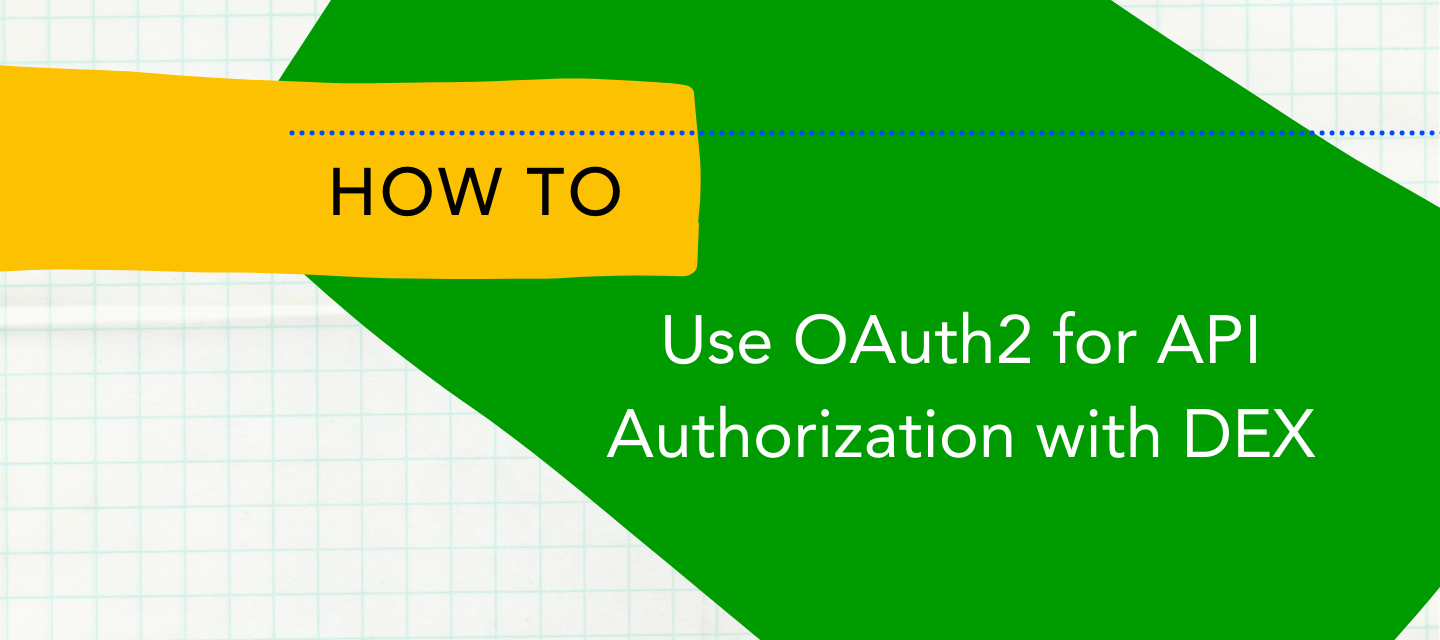In this How-To article we explain how to use the Data Exchange Library (DEX) for OAuth2 authorization using either the Authorization Code flow or the Client Credentials flow. The article uses an example project that can be downloaded for replication and uses APIs from Google and Azure.
This article is part of a How-To series on the DEX. Let us know if you have any questions about using the DEX and/or suggestions for follow-up articles!
Go to article: Using OAuth2 for API authorization with DEX
New to DEX? Start here!