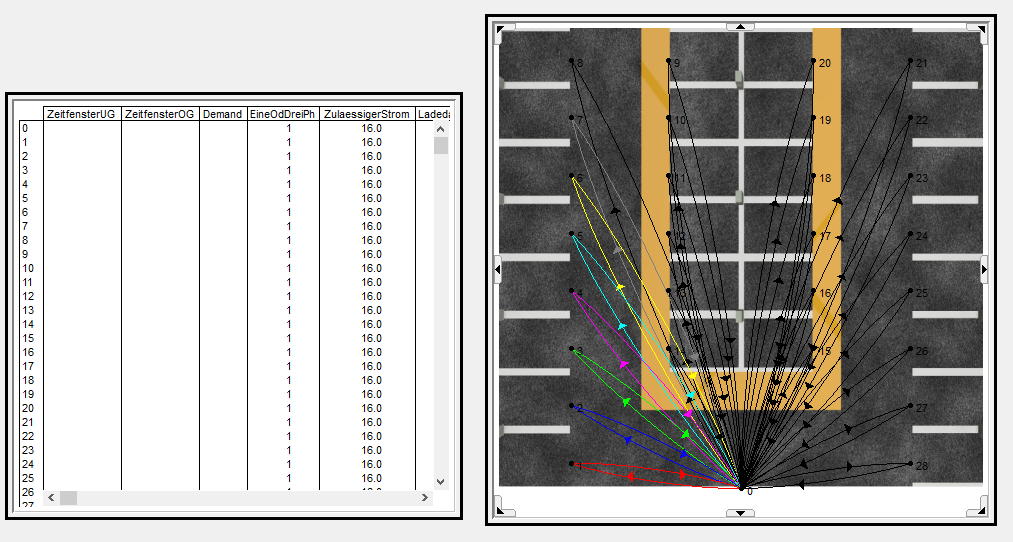Hello dear AIMMS Community,
currently im working on a simulation of robots driving in a parking garage and charging electric vehicles.
The first step is done and it is kind of working, but i have currently two major problems.
- even if i am not putting any demand on the parking lot the robots drive to the lot and “simulate” charging an electric vehicle.
→ i tried to find a solution in the community, but i was not successful. Is there any possibility, any constraint which could make the robot not to service/drive to that parking lot while Demand(i)=0.
As you can see in the picture: even if i put Demand of almost every parking lot=0, the robot drives to all the places, before going back to the depot.
- Another problem is, that i want to make the robots drive on a specific route, shown as yellow in the picture/simulation.
→ Is there any chance of making the robots drive a minimum besides the yellow route?
My thought is that, despite being able to create that, later in the mathimatical programm i will only be able to minimize the route or the total time servicing all the customers.
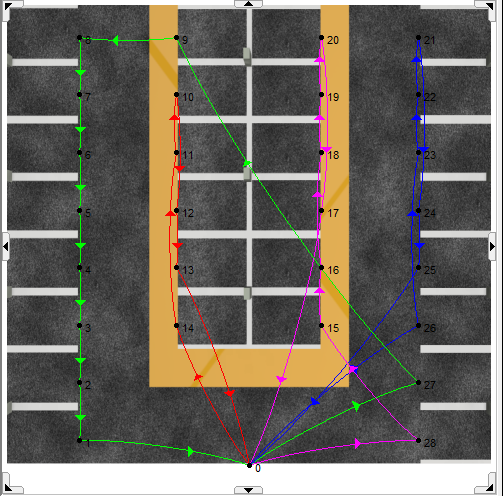
Is anymore information needed? please tell me and i will provide it.
Thank you for trying to help.