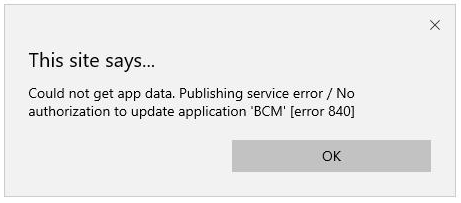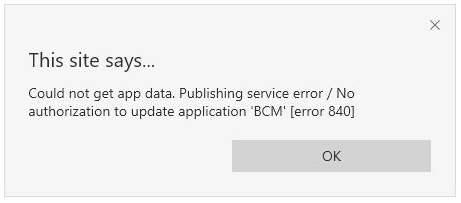Hi all,
Every time we update our app, I get e-mails from users that they cannot enter the app and they send me a picture like the one below. We have tried to prevent this from happening by using the ‘latest’ tag option. All links in our information channels link to our app ending with the ‘/tag/latest’ such that they always end up at the right version of the app. But still I get a lot of these e-mails.
Mostly this is because, once people have entered the app, they bookmark it (or store the url) and use this bookmark later on. The problem is that once they bookmark it, the url has changed to the current version name and therefore the link doesn’t consist of this latest tag anymore. And thereby causing the problem of the picture below after a new update of the app. I always reply back that they should use the link with the latest tag in there, but as we have a lot of users, this keeps happening. It would be great if there could be a solution, such that my users don’t have be annoyed by the fact that they can’t enter and I don’t have to do this extra work of explaining every time.
I see two solutions of which I would prefer the first one, but also happy to hear other solutions!
- Make sure the app can be used with the /tag/latest in the url, such that it doesn’t change to the latest version name and people can still safely bookmark the link. Or something similar, just to make sure the URL is consistent over all versions.
- Add a message in the error message below, pointing out to users that they should try the link that consists of the /tag/latest