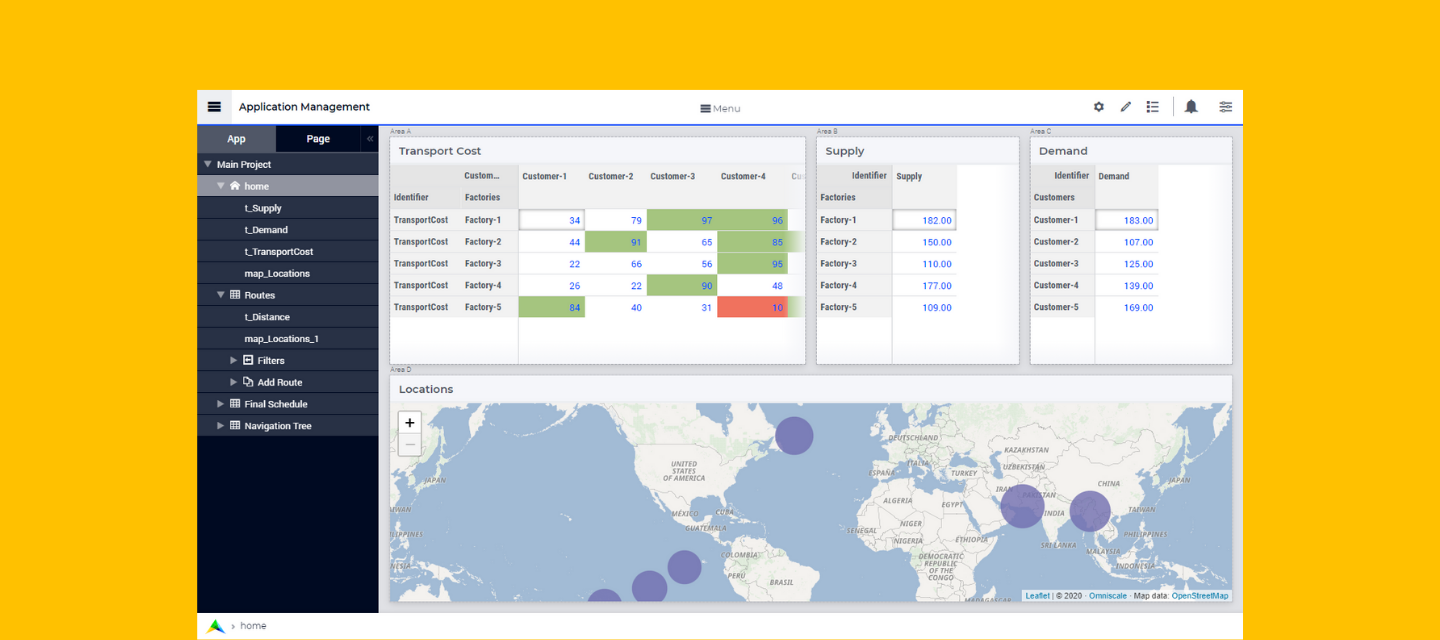In our November Product Update, we shared that we are making improvements in our Application Management tooling by extending the current Page manager into an Application Manager that allows you to manage pages and easily copy, rename and move widgets between them.
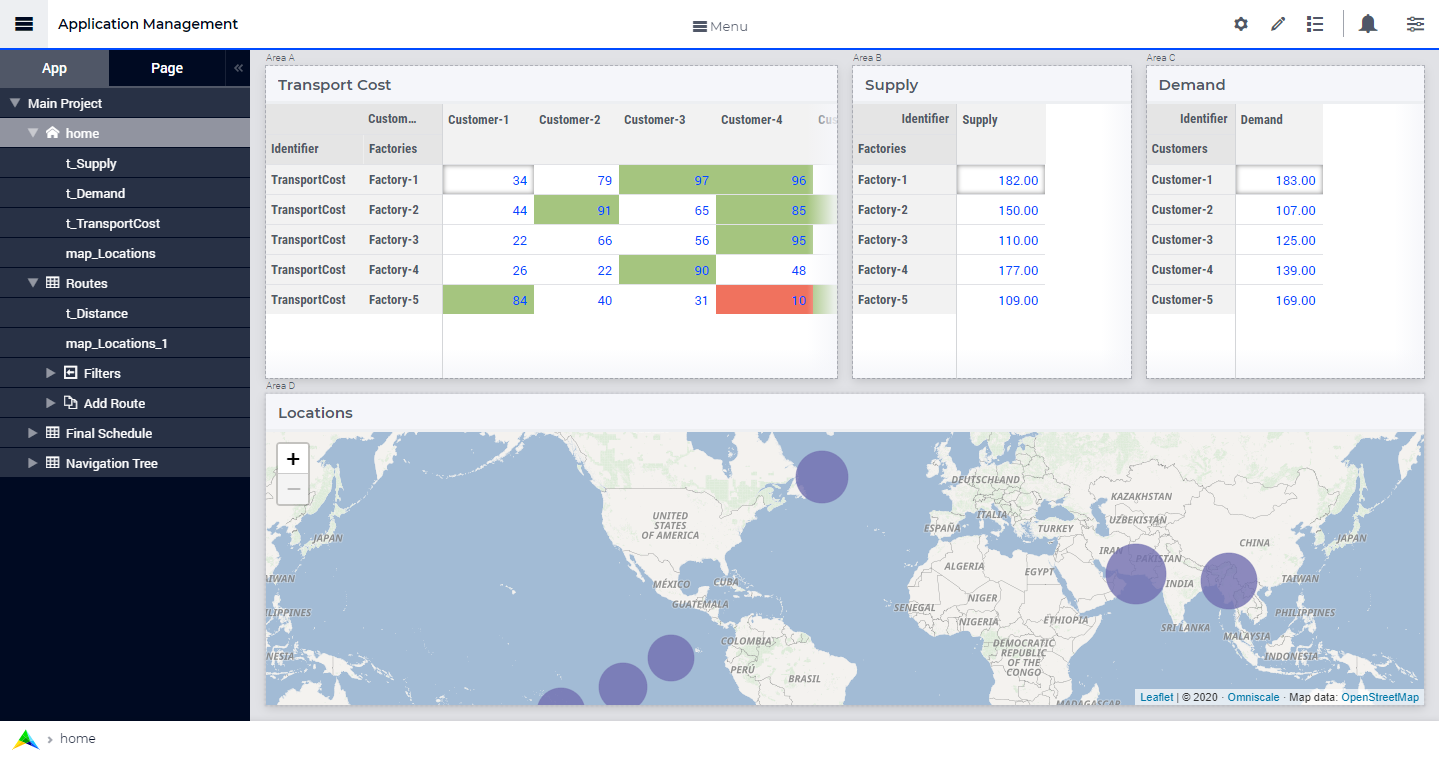
There are some significant changes you will notice. First, the list of widgets is displayed under each page. Second, The flyout menu that displays the options for the pages and widgets is more descriptive and intuitive.
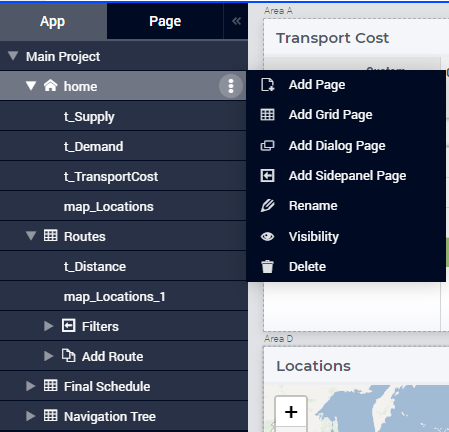
| 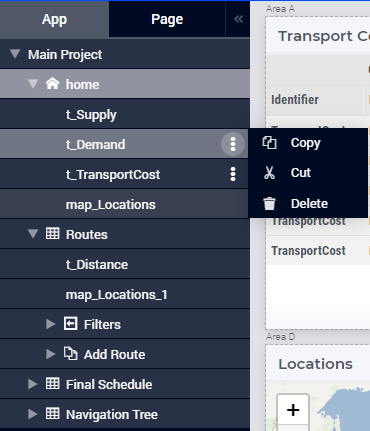
|
Widgets can be copied and pasted multiple times on the same or different pages. Copy and pasting a widget creates an identical copy of the widget with the contents and properties that have been set.
When a widget is pasted on a grid layout page, it is added to the ‘Unassigned Area’ in the Page manager. The widget that is copied is highlighted for easy identification.
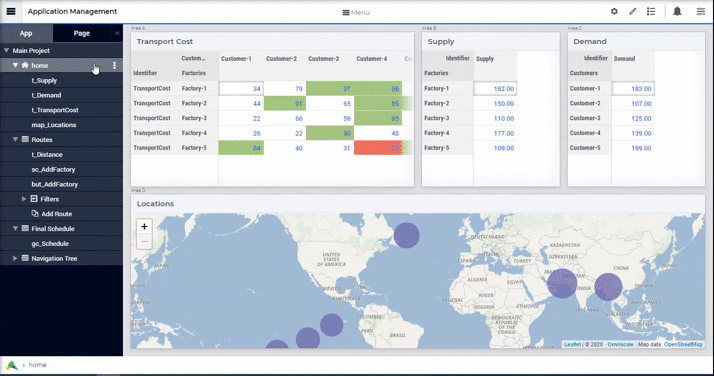
Widgets can also be Cut and pasted from one page to another. The cut widget is highlighted with a dashed line for easy identification.
When a widget is copied or cut, the Paste Widget option appears in the page options.
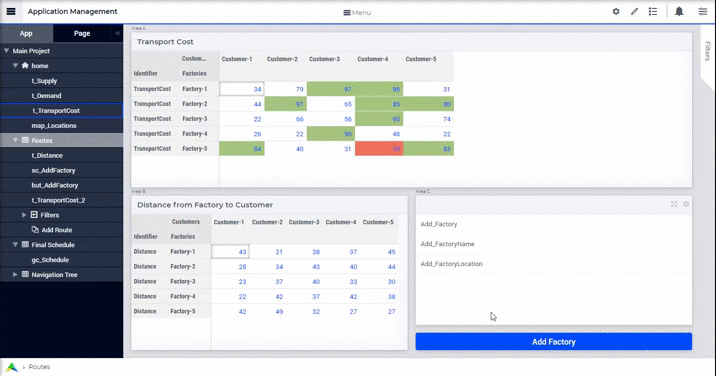
Widgets can also be dragged from one page to another, which is another action for Cut and Paste.
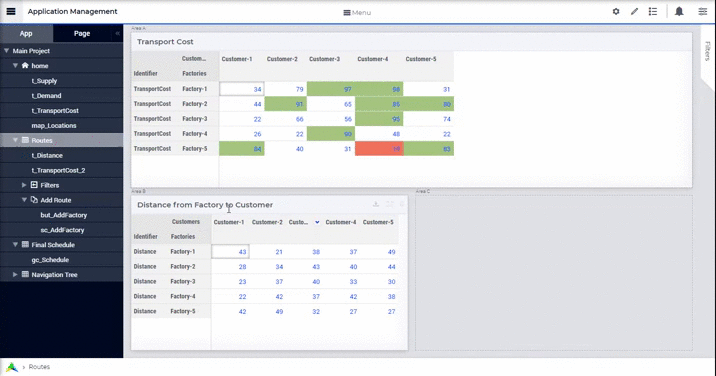
We are working on Renaming of widgets currently.
We would love to hear your feedback and any suggestions you might have. Do let us know if you have any questions as well.