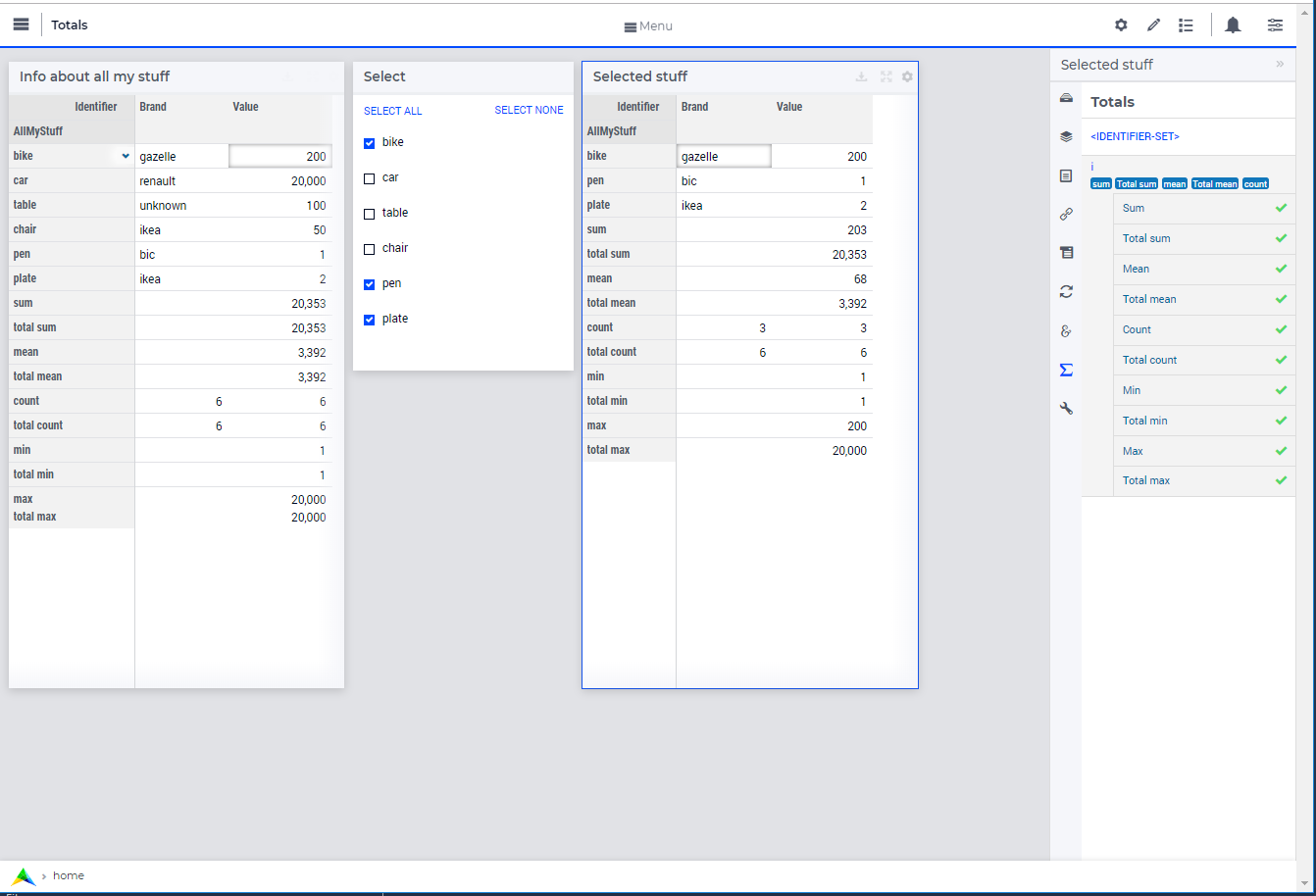We now wonder if we should:
- Add a set of new totals that are the actual totals of what is displayed based on filtering and display domain setting (hence the subtotal). Benefit, you can also show the comparison between the totals of values seen and all value.
- Adjust the current set of totals to be actually the subtotals of what is displayed.
If we would do 2, the only thing that would change is the value we calculate.
If we would do 1, we would need to find a proper header for both totals (e.g. 'sum' and 'sum (all)' for respectively the total sum of what is visible and the total sum of the dense identifier for that slice).
In the example below, the subtotal sum for Portland column should be 62.70 and subtotal count 2.
Any thoughts on PREFERENCE (replace existing or add new) and on NAMING the total operators in case we extend the set so it display nicely in the table? Please comment below.