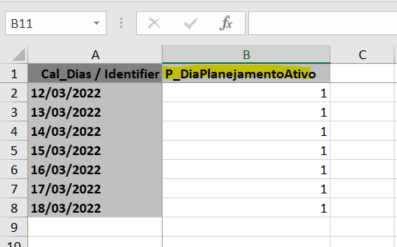Hi All,
As you might be already aware we are working towards an epic about enhancing the Tabular Data Manipulation experience on WebUI. We are proud to announce that, as part of its incremental development, we have released Excel Upload/Download support for the current Table widget in the recent 4.86.1 version release.
This Excel Upload/Download support feature of the Table widget is available as an Experimental Feature from AIMMS 4.86 onwards. You can switch on the feature by checking the ‘Excel Upload/Download Support’ box in the Experimental Features dialog.
With this new feature we now provide the ability to download the WebUI Table Data onto an Excel file. And the ability to upload data from an Excel file to a WebUI Table.
This feature unveils the possibility that one could now download the Table data onto an Excel file, make the required changes to the data in the Excel file and save it. One can utilize Excel features like Block selection and editing, sorting/filter, and usage of formulas to modify the data. And upload the file onto the Table so that the data reflects back on the WebUI and the model.
With the current Excel Upload/Download support, there are some limitations on what you can and cannot do. For details on those and on the feature itself, please see the documentation.
Curious to know if you got a chance to try out this new feature.
- Are you happy to use this feature in its current state? If not, why?
- Do you see something you would like us to improve?
Please leave your feedback and suggestions in the comments.
Thanks,
WebUI Team