We have been asked to add Filtering to widgets, and most importantly to the Table. Currently we are working on this and like to have your feedback. Instead of giving you a set of pictures, we created a clickable prototype for you to try and give feedback on.
How to use the clickable prototype? Just open the link below and click on the ‘blue’ boxes that appear when you click on the screen (that are the interactive parts as we did not make a fully functional setup).
→ In this prototype, you can go to Denver, and select “Add Filter Rule”, from there on, you can fill the first prepared rule and add a filter second rule. Once added, those can be removed again via the Denver column or the general widget filter icon.
https://projects.invisionapp.com/share/WRWF4X89T8X#/screens/409370224_Table-0100_Default
We want to start with a number of filter concepts such as value based (min, max, between, top-n) and string based (contains, does not contain, equal to).
As you can imagine, this filter can also work for our chart widgets such as bar chart, tree map etc. Idea is to make the concept as general as possible.
Please add your feedback below!
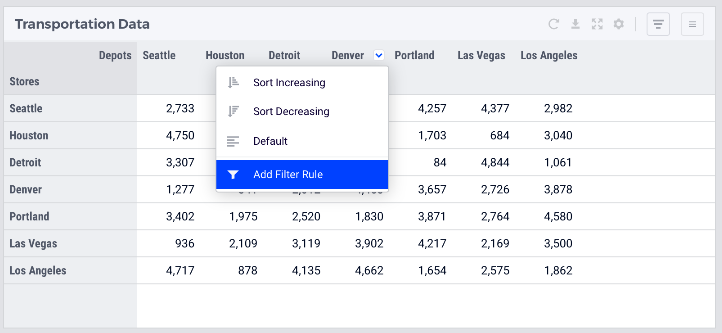
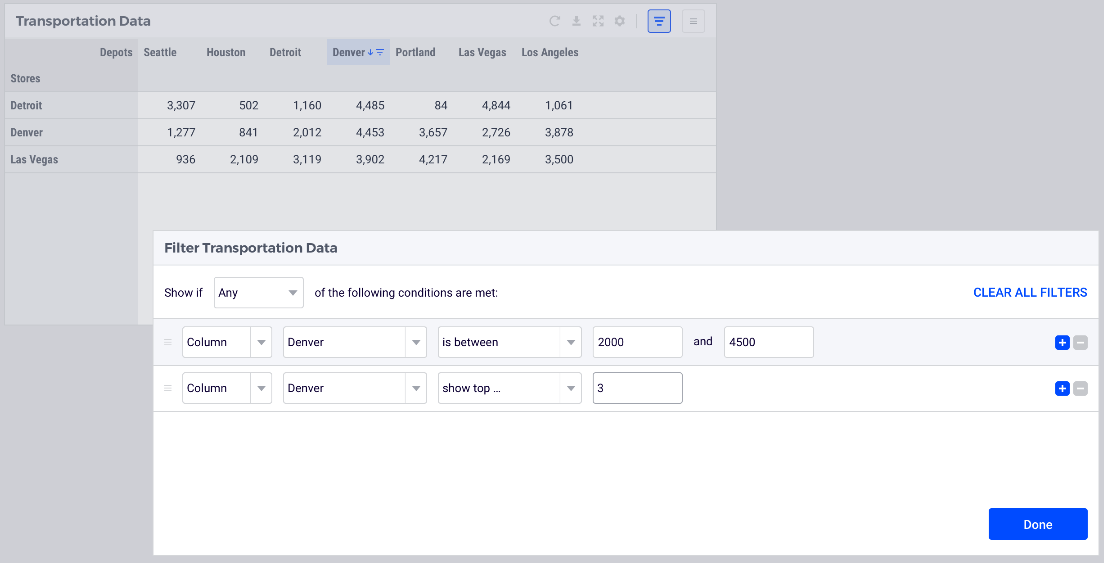

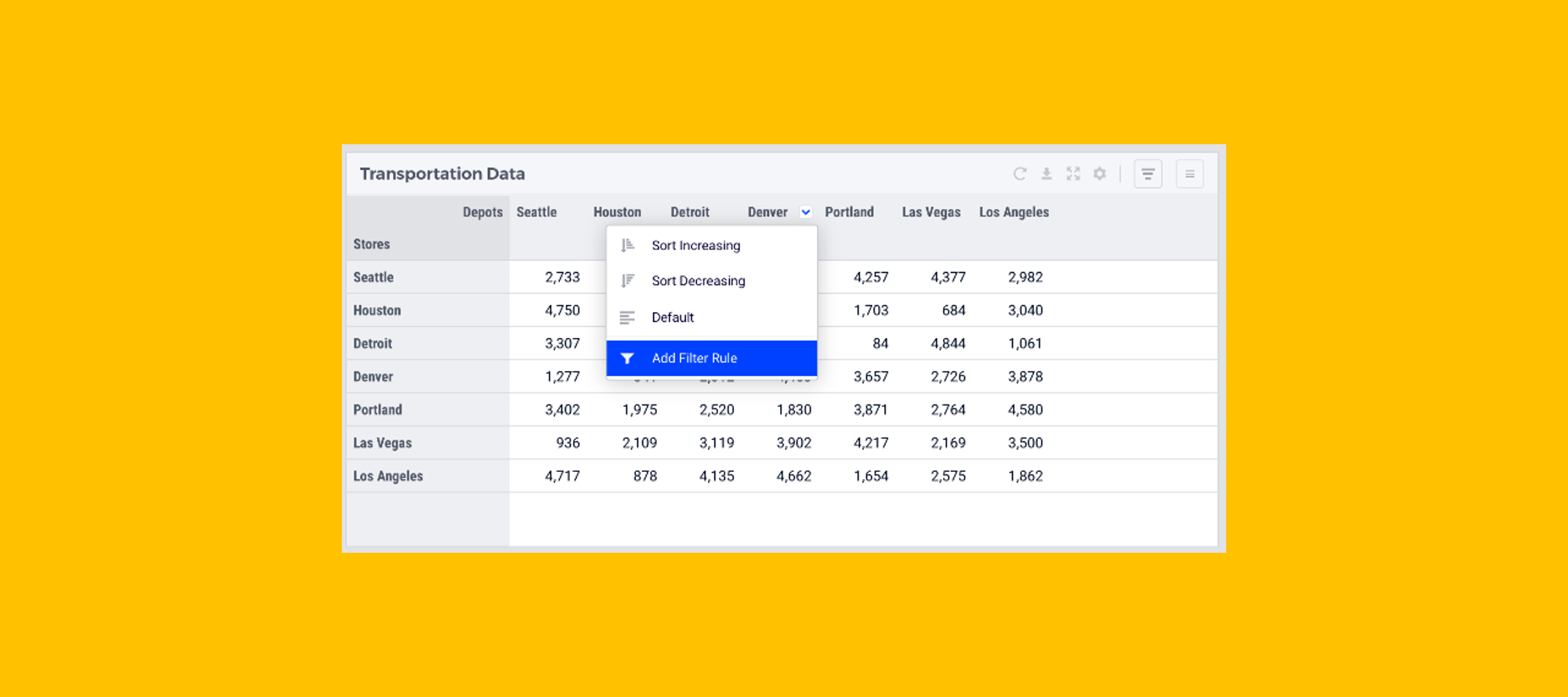

 ) have two suggestions for using such ‘embedded' filters:
) have two suggestions for using such ‘embedded' filters: