Product Update - August 2019: Workflow Panel available, Status bar, Data Manager and CSV Table Option
This post is an archive of the Product Update email sent by AIMMS Product Owner, Gertjan de Lange.

Let's take a look at some trending topics on the product side.
Workflow Panel now available as experimental feature
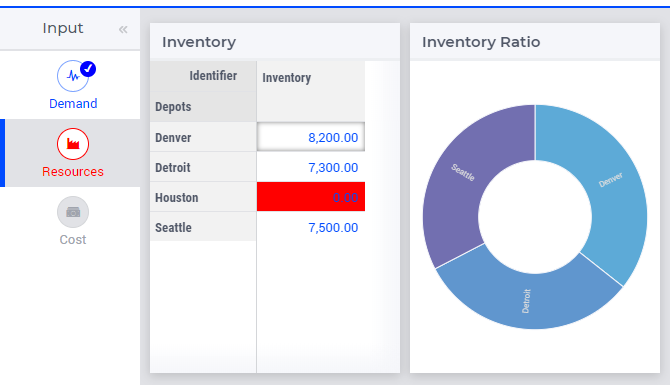
Our new Workflow Panel is now available as an experimental feature. We are very pleased to see it's already in use by several customers. One customer already connected the workflow concept with a user group. Slicing the workflow based on the ‘CurrentUser’ or ‘CurrentUserGroup,' shows different parts of the workflow to specific users opening the App. A pretty advanced use case! We are getting some feedback to improve this feature and would love to hear yours.
Join the conversation
Status bar
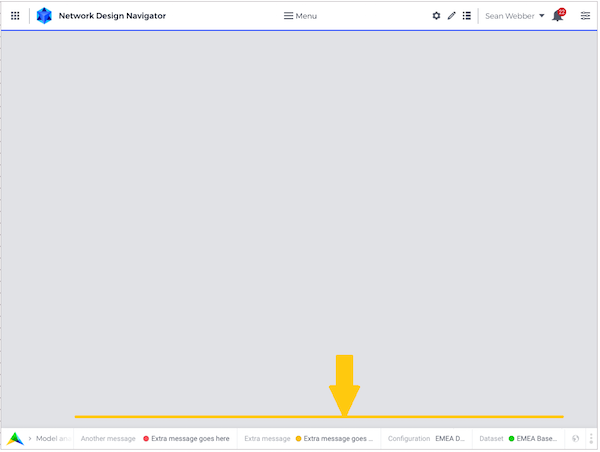
We are currently designing a feature that will allow you to fill the status bar at the bottom of the WebUI App with custom information. Like earlier Workflow and Action definitions, the information can be steered from within the model. Since you might want to display information that can be triggered by various actions, including asynchronous solves or computes on the AIMMS PRO platform, this feature will be connected to the AIMMS engine and update automatically.
Removing the Data Manager and CSV Table Option

We noticed that several customers preferred to remove the Data Manager and CSV Table Option. When you are using CDM, the Data Manager becomes obsolete. Similarly, special CSV file creators have been developed in the model that are more sophisticated than the table download. Others may prefer to prevent users from downloading data altogether.
As of the next feature release, likely AIMMS 4.69, you will be able to remove these options using the App and Table settings. This will make it easier to remove them without the need to add custom CSS code. We're still fine tuning some things and would love to hear your feedback in the Community.
Join the conversation
Collect Profiler Data

In AIMMS 4.68, we added a new procedure, ProfilerCollectAllData. With this procedure, you can retrieve the current results of the profiler from a parameter in your model. For example, to display them in your UI. This is especially useful when you want to investigate the timings of a model that runs server-side, without the IDE. Data will be retrieved for procedures and functions and for parameters and sets that have a definition. Check out the AIMMS Function reference for details.
I hope this Update has been useful. Please share your feedback in the comments below.

Product Owner
