Dear Community,
We are excited to share the upcoming enhancements to the AIMMS WebUI, aimed at enriching its features and capabilities.
- Introducing the New Diagram Widget Type
Our newest addition, the Diagram widget type, offers a dynamic and versatile solution for visualizing project diagrams. Whether it's network flows, pipelines, or layouts, this widget provides enhanced features and flexibility comparable to the Network Object widget in the AIMMS WinUI. With an interactive canvas supporting the addition of nodes and arcs, and the ability to be driven by model data, the possibilities are endless.
Similar to the Map widget, the Diagram widget allows configuration with multiple Node sets, each representing a collection of nodes plotted on the canvas. Additionally, the Arc Set enables the representation of arcs between nodes on the canvas.
Currently, the Diagram widget supports five node templates for the representation of nodes.
Please note that this widget is currently being released as an experimental feature. We are keen on gathering feedback and have plans for further expansion and enhancement in the future
Stay tuned for the documentation of this widget type for more details!
Check out an example of the Diagram widget type used to build the WhiteBoard feature in the AIMMS SC-Navigator application.
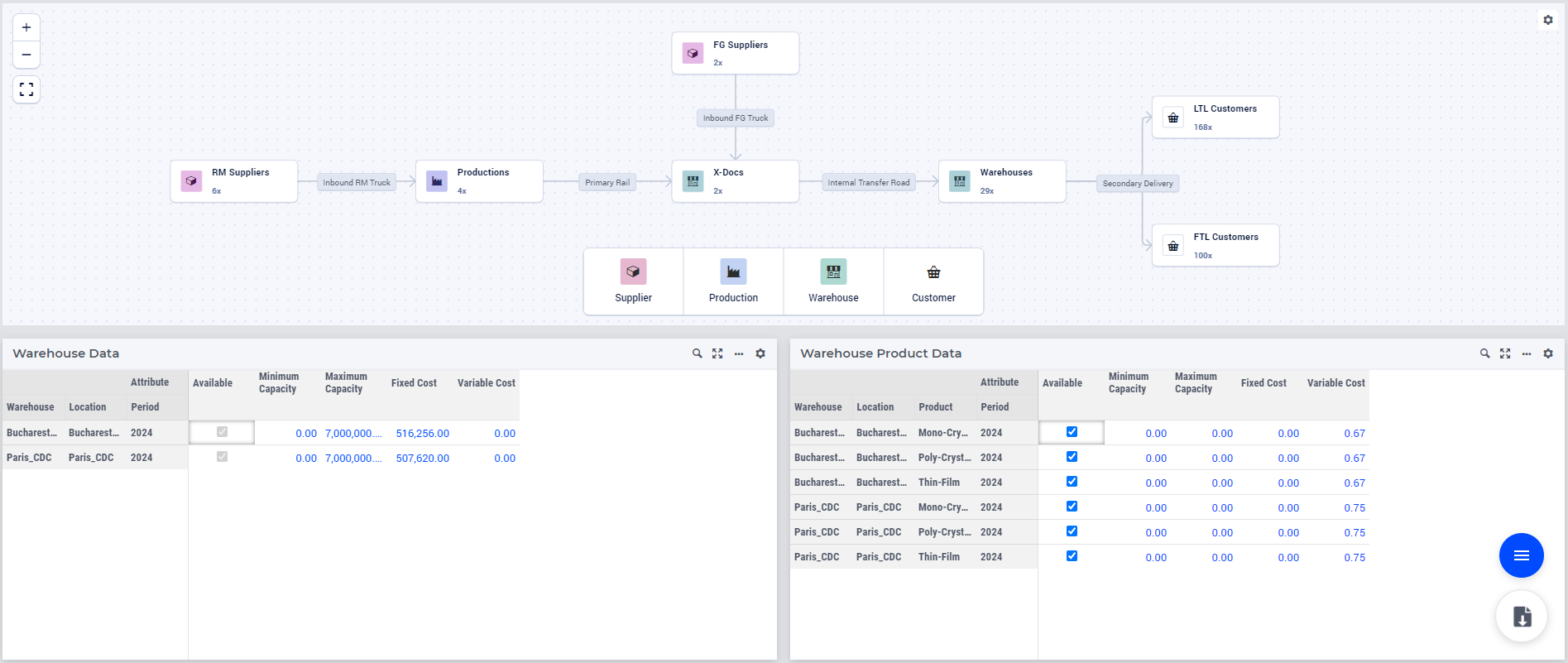
- Introducing Two New WebUI Library Functions
webui::RequestFileUploadandwebui::RequestFileDownload
In response to feedback received on the Upload and Download widgets, we have enhanced the upload process to be a one-click action and expanded the capabilities to enable uploads and downloads to be triggered from various components such as buttons, item- actions, page- actions, etc.
These new functions allow you to initiate file upload and download directly from AIMMS procedures, enabling integration with buttons or other actions.
Stay tuned for the documentation of this feature for more details!
We understand your excitement about these features. We will keep you all informed as the AIMMS 24.3 release is made.
We hope these features enhance your applications and contribute to an even better user experience.
Your feedback and suggestions are highly valued, so please share them in the comments.
Thanks,
Team WebUI.
