Dear Community,
As you know, we’ve been working on the Enhancing the Tabular Data Manipulation experience on WebUI epic, and we have shared a few increments over the course of the last three major releases.
We've made more advancements on this epic, and i'd like to share them with you all:
- “Excel Upload/Download Support” as formal General Available feature: This feature was introduced as an Experimental Feature in 4.86.1 version. We've been addressing the feedback we've gotten and making improvements, some of which are detailed below. With AIMMS 4.89 version, we formally make this a General Available feature and remove it from the category of experimental features.
- Global ‘Show Upload/Download Data Controls’ option: The Table widget now includes a new "Show Upload/Download Data Controls" option that lets you choose whether or not to allow your end users to upload or download the table data. This option was added in version 4.88.1. With the 4.89 release, we added a global Application-Settings "Show Upload/Download Data Controls" option, allowing you to choose whether to show or hide the data controls (the Upload Excel, Download Excel, and Download CSV buttons) on all the Table widgets across the WebUI.
Below is a table illustrating whether Upload and Download Data Controls are shown or hidden on the Table widget, based on the option set at Global and Widget level “Shown Upload/ Download Data Controls” option.
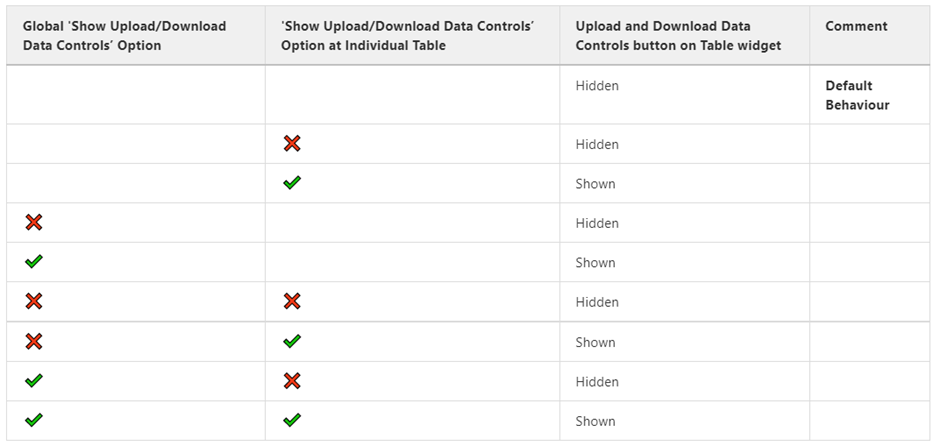
Note: The global "Show Upload/Download Data Controls" option setting is overridden by the "Show Upload/Download Data Controls" option set for a specific table widget.
- Restructured and redesigned Widget Header Buttons: With the inclusion of the Upload and Download Excel buttons in addition to the current widget header buttons, we intend to update and reorganise how these buttons are shown on the widget header. Now, the Download controls like Download Excel, Download CSV and Download Image are grouped alongside the Upload Excel and the custom Widget actions. Additionally, we added a "Help me" action that points to the appropriate Widget's documentation. Notably, the "Settings" action is displayed for app developers as a stand-alone button next to the
…Kebab button, however for end users it will be the last entry in the list of actions.
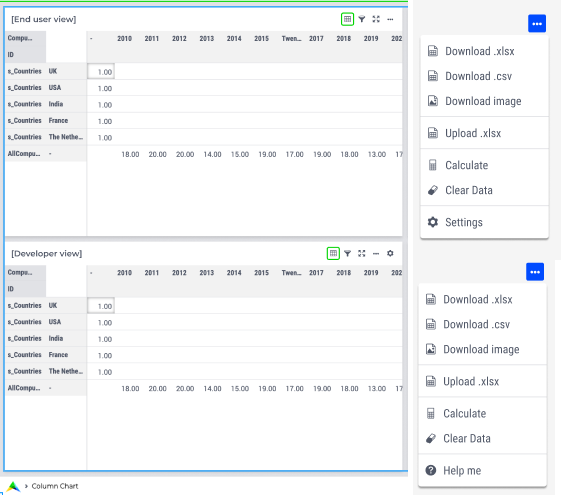
Notes:
- End users cannot access the "Help me" action; it is only available to app developers.
- This change is across all of the widgets.
- Support for webui::ElementTextIdentifier annotation has been added : Dropdown data values that have been translated using this annotation are now downloaded exactly as they appear in the WebUI table. When uploading an Excel sheet, these translations are also considered.
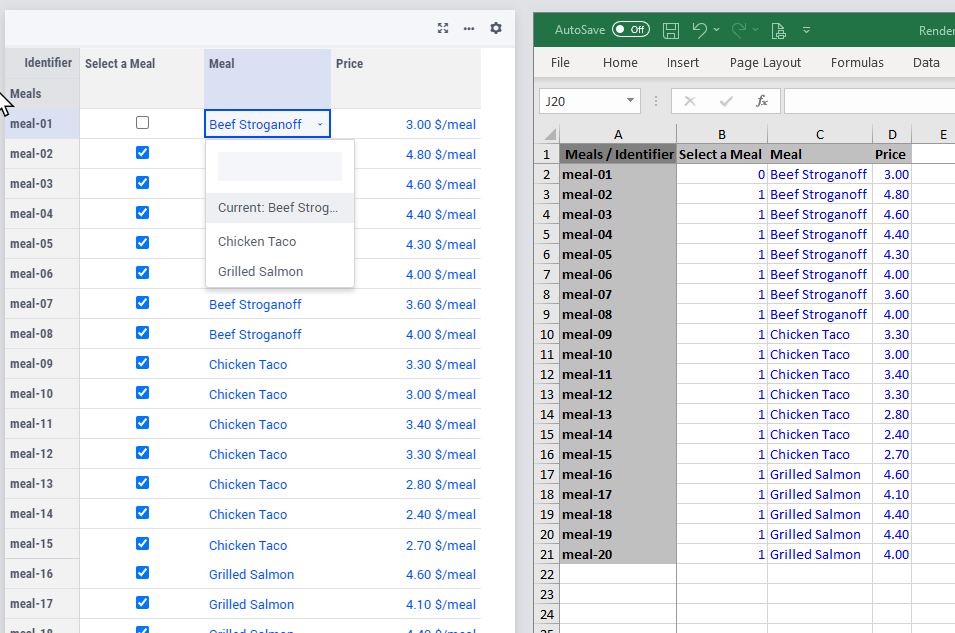
- Extend webui::IdentifierElementText support for Header titles area: We now extend our prior
webui::IdentifierElementTextsupport to include the translation of Identifier titles displayed on the Header titles area. This is like our earlier support for translation of Identifier titles displayed on Column and Row headers. When uploading or downloading an Excel sheet, these translations are also taken into consideration.
For example, the “scndm::TransportationTypename” Identifier in the Table header titles area can be translated and displayed as “Transportation Type”.
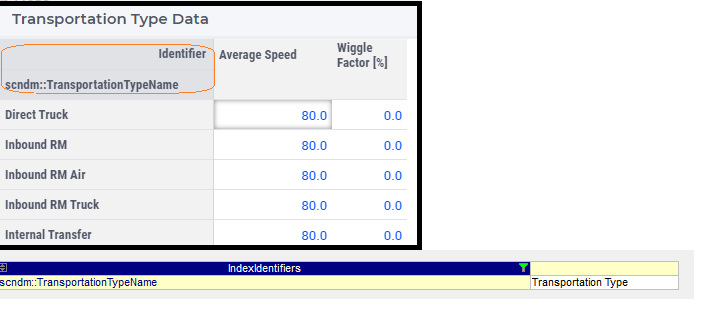
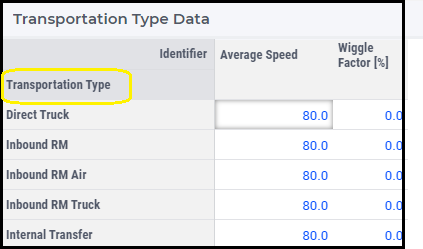
- Improvements to the “Advanced Table Editing” feature: We introduced "Advanced Table Editing" as an experimental feature in version 4.87.1, with support for Block Selection, Block-Editing, and Copy-Paste capabilities. We've been addressing the feedback we've gotten and making improvements, some of which are detailed below.
- Search & Find feature on the Table Widget: With this feature, we can now search for and locate relevant data in the table. The table automatically scrolls to display the nearest search result. There is also a counter that compares the number of search results overall to the instance of the current result. Despite the fact that case insensitivity is the default search type, we offer a control on the search panel to disable it. There are
˄and˅controls that allow you to move between the search results.
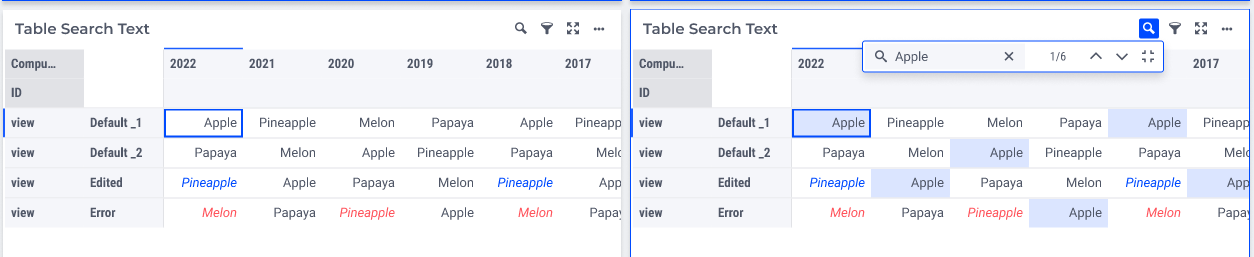
Notes:
- As of right now, we only display the first 1000 results. If a search yields more than 1000 results, the search results counter will show 1000+.
- The data cells are the only ones that are currently searchable. This feature will eventually be expanded to include header cells as well.
- Enhancements to Block Editing: Previously, when a block was selected and a Control+Delete operation was done, the cells within the block did not automatically set to their corresponding default values. Now they will.
We hope these features brings value to your application and further enhances your user experience.
Please leave your feedback and suggestions in the comments.
Thanks.
Team WebUI.





