Dear Community,
We are excited to announce the release of WebUI Library version 25.3! This update introduces several key enhancements aimed at improving modularity, flexibility, and user experience in your AIMMS WebUI applications. Below is a brief overview of the new features:
🚀 Support for Pages In Libraries
You can now add WebUI pages to libraries that are part of your AIMMS project. These pages behave just like those in the Main Project and can be used across the application, including in Workflows, Tabbed Widgets, Navigation Menu, Side Panels, Dialogs, and other supported interaction contexts.
This powerful feature promotes modular development and reuse of WebUI pages across multiple projects. It helps developers structure and manage WebUI content within separate libraries, enhancing maintainability, scalability, and collaboration, especially in large-scale applications.
See the documentation for full details.
🛠️ Configurable Application Menu
Previously, the Navigation Menu Bar displayed only the pages from the Main Project. With Pages in Library support in, we’ve introduced a new option to provide full control over the menu content.

In the "Menu Bar Settings" tab of Application Settings, you’ll now find a new option named “Menu Bar.” This allows you to define the menu structure using a String Parameter, similar to how Side Panels, Workflows, and Tabbed Widgets are configured. You can specify which pages to include, whether they are from the Main Project or from libraries. Additionally, you can control the state of each menu item, such as whether it should appear as active, inactive, or be conditionally displayed based on application logic.
See the documentation for full details.
🗺️ Customizable Labels on Map Arcs
The Map widget type now supports custom labels on arcs through a new Label setting. You can display labels using a two-dimensional identifier, offering more flexibility and context in your visualizations.
If no label is specified, it will fall back to the default behavior of displaying the Value.
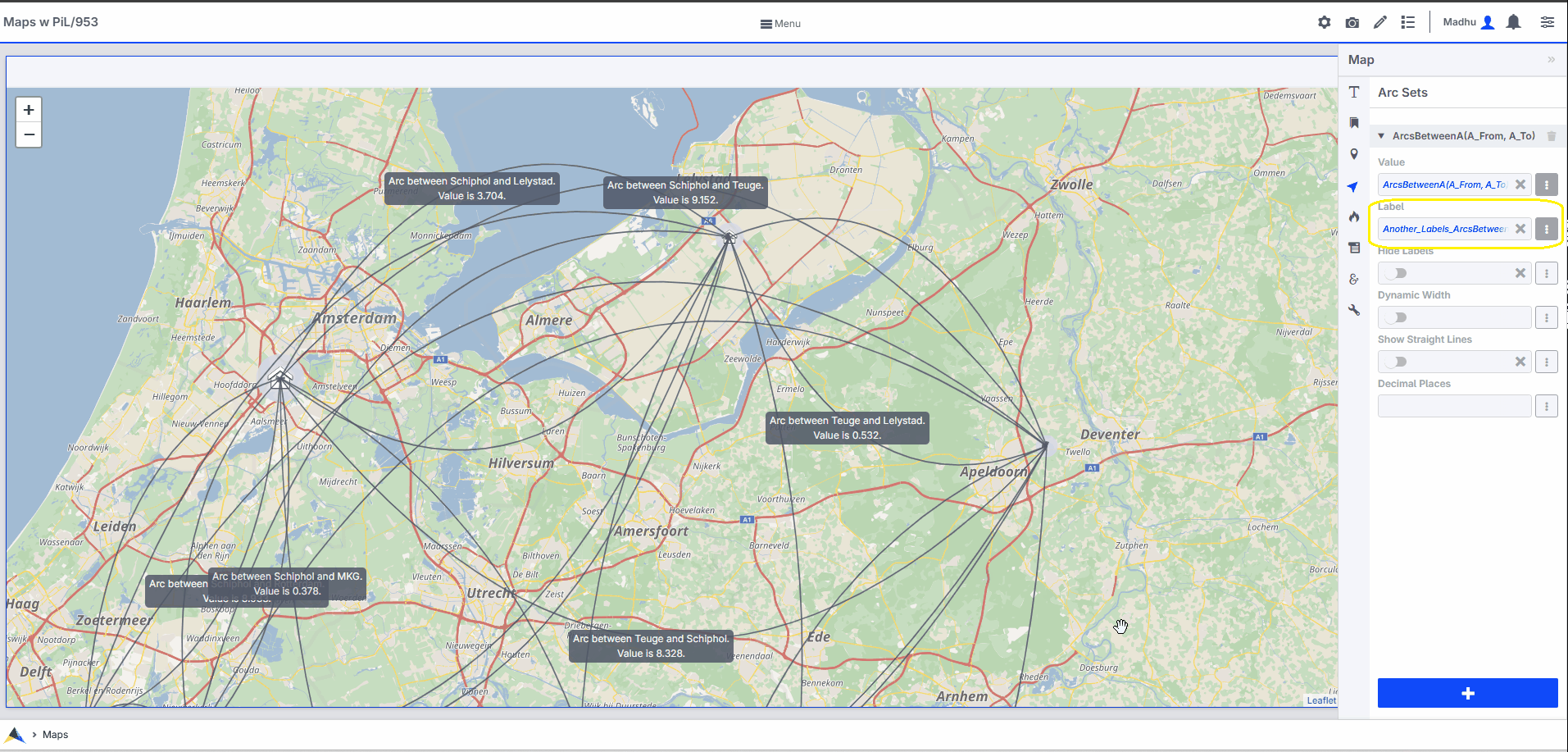
⚠️ WebUI App Issue Warning Mechanism
We’ve introduced a new feature that analyzes the WebUI setup (specifically the webui.json file) and reports issues related to widget, page, or other configuration aspects in your application. This makes it easier to capture, communicate, and resolve issues through clear, actionable feedback.
If any issues are detected during WebUI startup or when landing on a page, a warning icon will appear in the application header.
![]()
Clicking this icon opens a dialog that lists all the identified issues, helping you quickly understand and address them.
We've used this new mechanism to report and guide users to resolve the Table sorting issue caused by how sorting information was previously stored.
Read the documentation for more details.
We're confident these enhancements will improve your application and provide a better overall user experience.
As always, your feedback and suggestions are highly valued. Feel free to explore the new features and share your thoughts with the community.
Thanks,
Team WebUI.


