I like to inform you that a pre-release of the end user table filtering is now available for you to try.
Earlier, this new feature has been discussed in https://community.aimms.com/product-updates-roadmap-36/filtering-in-tables-567. It will allow end users to more easily drill down into the data in front of them and focus on what they like to see.
This first version will offer an initial set of possibilities and based on feedback and ideas we have to improve, the feature will be enriched. What you can do, after activating “Data Filter” in the experimental feature panel, add Filter Rules to both the columns and rows of a table.
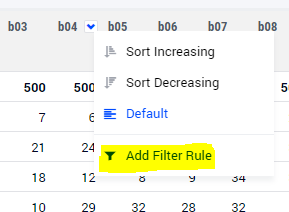
There is a large set of predefined rules on board and depending on whether you have a string/element value, or a numerical value, you need to select e.g. ‘great than’ or ‘contains’. We also offer a ‘show top- or bottom-n’ (numeric only).
In the final release, a developer does not have to do anything to offer this to your end users. It will work ‘out-of-the-box’ and automatically become available in each table.
The pre-release, the release conditions, and current (draft) documentation can be found here (up to August 15). Of course, you need to have an actively maintained license to try it out.
Please add your feedback as a reply to this post. Happy filtering!
