We released many new features and products in the first half of this year. Let’s review the greatest hits.
AIMMS Developer
Improvements in the Math Program Inspector
Scaling
A new Scaling Tool in the Math Program Inspector (introduced in AIMMS 4.74) scales linear optimization models to determine scaling factors for all (symbolic) variables and constraints.
This is a unique tool in the market, making scaling factor determination quick and painless, and preventing numerical instability and/or performance issues due to poor scaling.
After using the tool and viewing the results, you can decide to incorporate the suggested scaling factors into your model as you see fit.
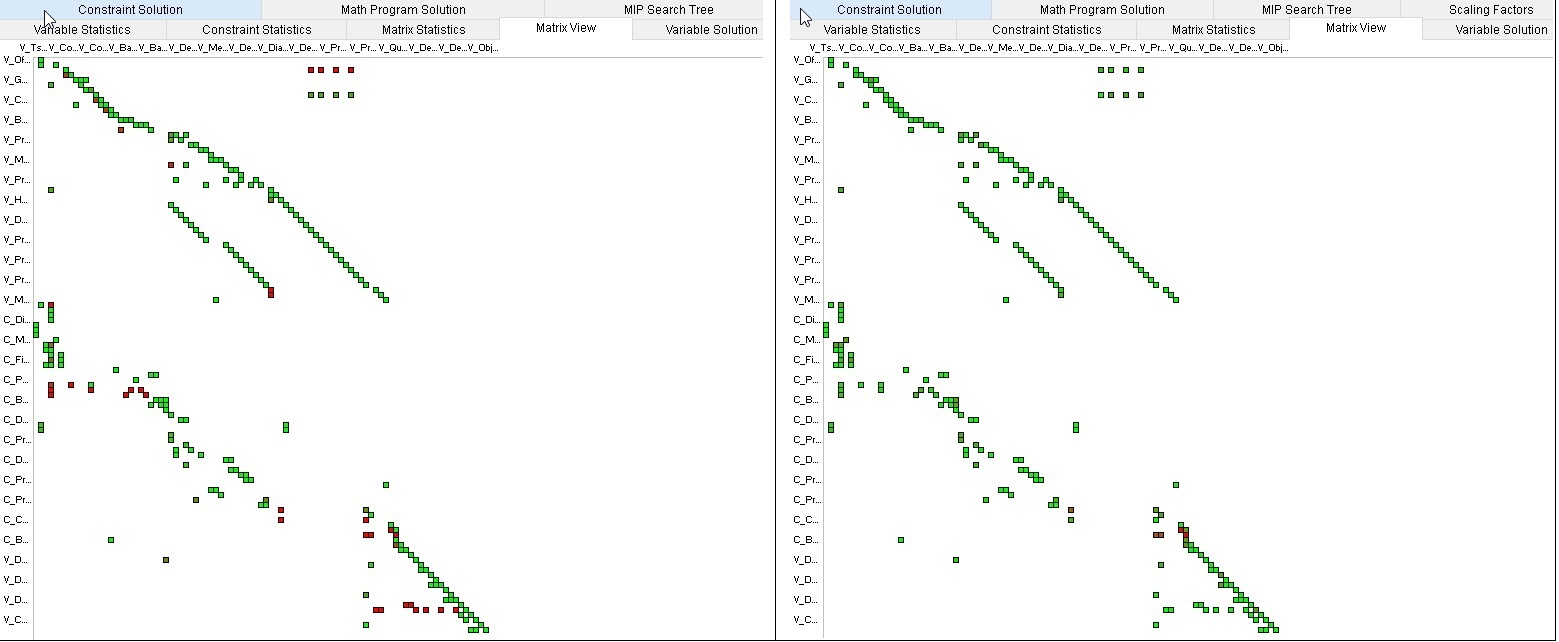
Support for Stochastic Models
We've also expanded the debugging capabilities of the Math Program Inspector. It can now be used with stochastic programming models.
More options in the Map Widget
The Map widget in WebUI had many major improvements in AIMMS 4.73 and we upgraded its internal framework, allowing for future developments. The widget is even more versatile.
-
New Heatmap functionality applies coloring based on 'heat value' you assign to coordinates. This feature gives immediate visual cues about the data presented in your map.
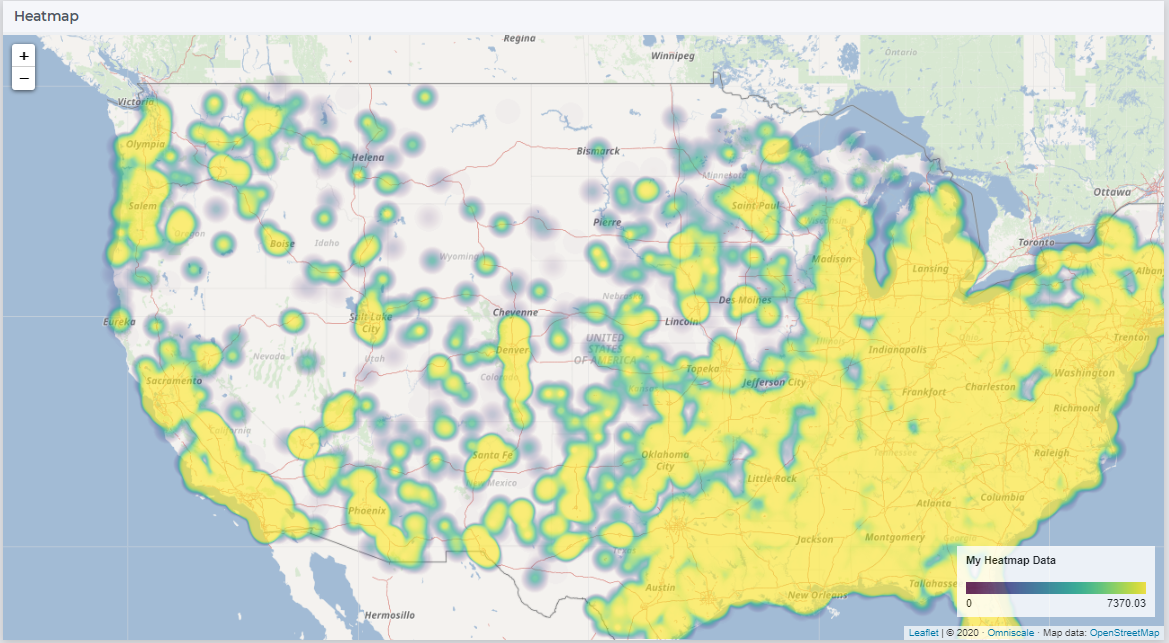
-
Maps can be served from Omniscale for better rendering and scaling.
-
Maps in AIMMS can be provided by Google Maps instead of the default maps server, using an API key for Google Maps services.
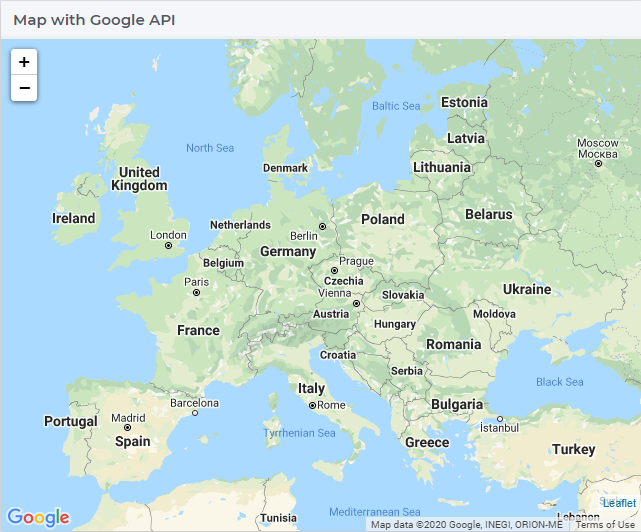
Item Actions in All Widgets
Item Actions are now available for all data and chart widgets with AIMMS 4.74! This feature enables item-specific options with a context menu on items in a widget, such as a cell in a table or a node in a map.
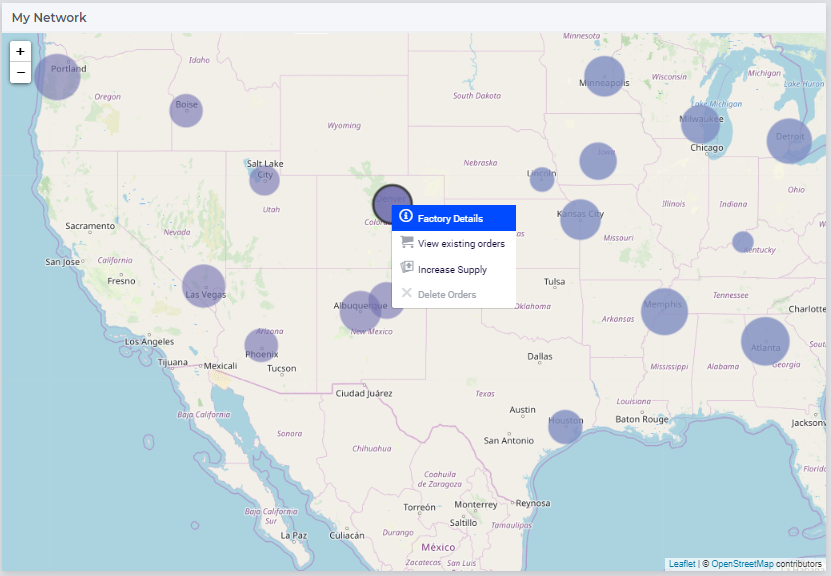
Online Function Reference Available
The “Help on...” feature in the AIMMS IDE now takes you to the online version of the AIMMS Function Reference, making it even easier for you to find and navigate through this crucial doc.
Read more about how we made this possible or go straight to the AIMMS Function Reference to check it out.
For a complete overview of new features in AIMMS, see our New Features page.
SC Navigator
Demand Forecasting Launch
SC Navigator's new Demand Forecasting app allows you to forecast demand with powerful machine learning algorithms.
Using sophisticated machine learning, the App finds the best statistical model and automatically chooses the correct amount of history to generate the most accurate statistical forecast. The machine learning algorithm then continually fine tunes the model through each forecasting cycle.
As a demand planning professional, you remain in control and can change the statistical model with a simple click.
Our customers find that they can generate a more accurate baseline forecast from their history, automatically. They require little to no intervention from planners, as opposed to their existing spreadsheet or ERP process.
See it in action in this demo.
Check out our Demand Forecasting research report for insights on this topic.
IBP (Integrated Business Planning)
In June, we launched AIMMS IBP. This new App, which is mapped to the Oliver Wight methodology, is very robust.
It supports every step in your IBP (or S&OP) process with features that are unique in the market, such as integrating products still in the ideation phase. You can use it to:
-
Create projects for new products and manage each project through different stages, from idea to business case, development, test & value, and launch.
-
Create vulnerabilities and opportunities for both demand and supply, and use these to create multiple demand and supply scenarios for evaluation
-
Visualize the performance of previous plans and understand the gap to strategy of the current plan
You can do all of this not just through the lens of volume, but also revenue and margin.
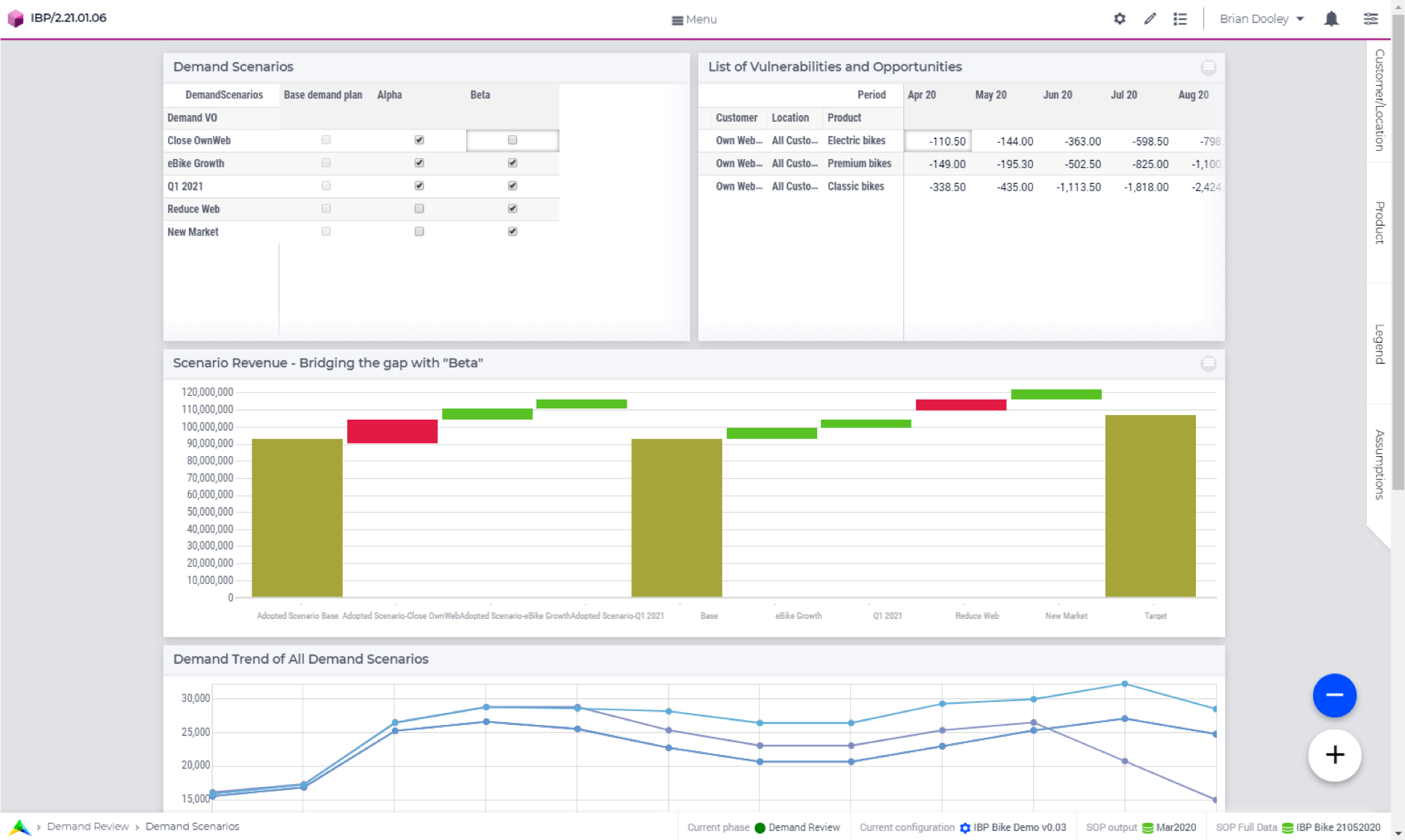
Check out our Supply Chain Response Hub for sample scenario assessments you can perform using AIMMS SC Navigator Apps.
Network Design improvements
We have significantly improved the Drive Time Scenario in Center of Gravity Navigator, part of our Network Design Apps. With the improvements we released, the model selects the minimum number of DCs that is necessary to reach all locations within the specified maximum drive time, and minimizes the total distance traveled. This results in fewer Centers of Gravity and greatly improved solution quality.
For more on AIMMS SC Navigator, check out our documentation.
Integrations Service
We launched a new managed service for integrating different ERP systems and other data sources with AIMMS applications.
Learn more in this webinar.


