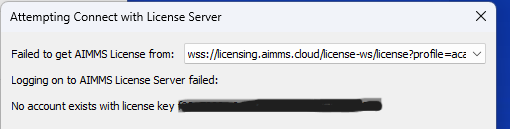I'm having trouble using an academic license on a machine that previously used it. I now get an error: “failed to get AIMMS license” though I have checked that my license is still valid and my machine is connected to the internet. Any idea what might be happening?