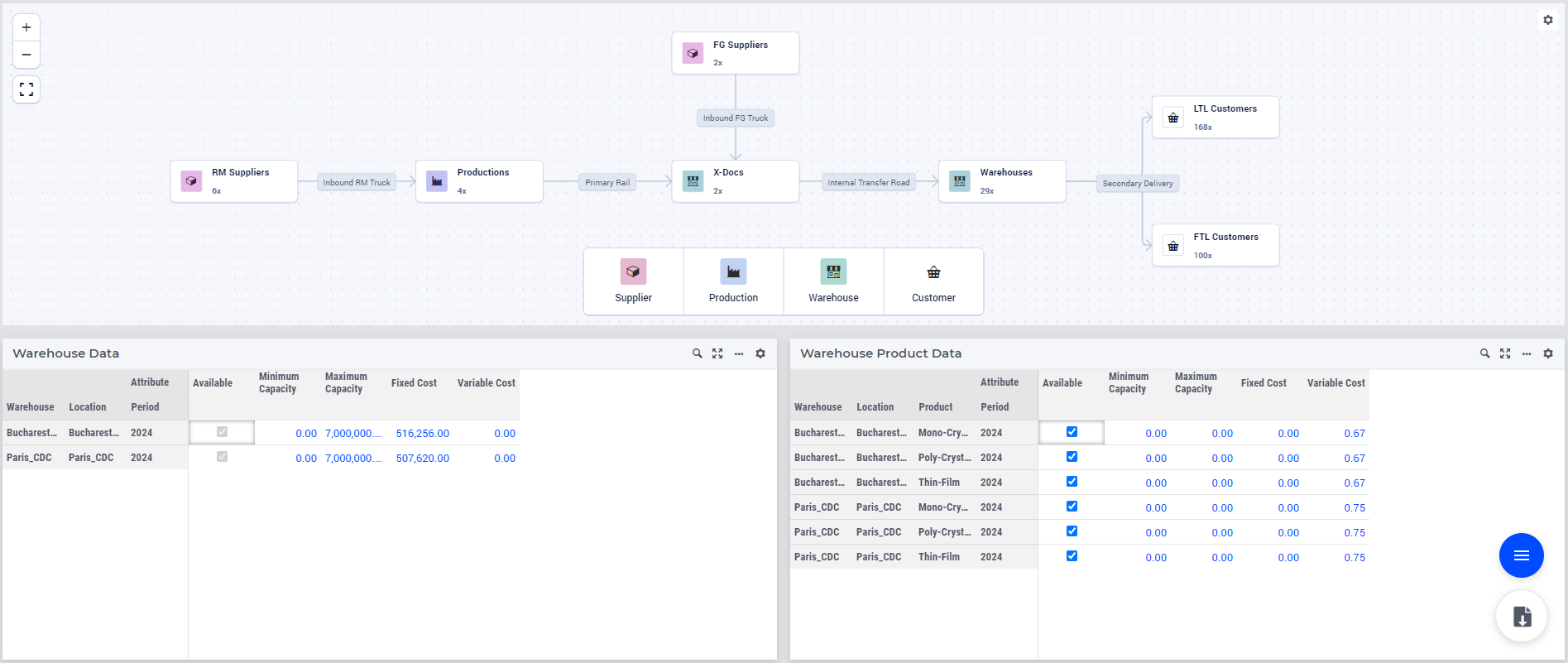
Hi all, I am very happy to share a new feature which is available for all SC Navigator users: Whiteboard.
Users start by drawing the supply chain network just like you would with a marker on a physical whiteboard, except the whiteboard is made available digitally within SC Navigator. The feature allows users to draw a digital version of the network by using rectangle shapes for entities such as – suppliers, production facilities, warehouses, and customers, and connection lines for transport lanes. Additional data, like capacity and costs, can be easily attributed to an entity via a table.
Once done, with a click of a button, the drawing and tables are translated into rows and columns in an Excel template. The Excel template can be uploaded into SC Navigator and all entities and transportation lanes are visualized on a map, ready to be optimized.
Have you tried Whiteboard already? I am very curious to know what you think!




