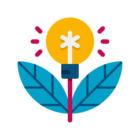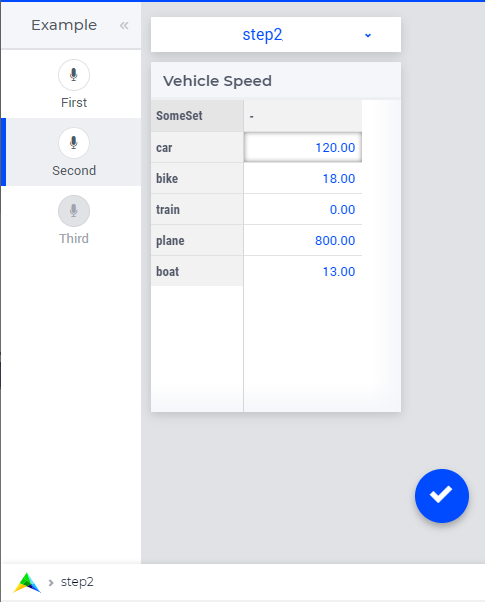Hi,
The set “AllRegularPages” contains a parameter “CurrentRegularPage”, in the comment of this set the following is mentioned:
“The element parameter CurrentRegularPage can be used to identify the pageId the user is on currently. ”
So, I would expect that “CurrentRegularPage” is filled with the ID of the page which is open in the WebUI. However, this parameter is empty in my project.
Is this a bug or should I use this parameter in a different way?
Regards,
Olmo