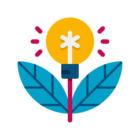In the WebUI Gantt chart, under Settings > Add Gantt Layer, there is space for the Start and the Duration. However, both of these only accept parameters. I have a project with a full WinUI that needs to be converted, and it uses an element parameter as the Start.
How can I use the element parameter as the start? Is there a way to do this directly? Or do I need to do a fancy workaround?
Thanks!
Solved
Can I use element parameter in "Start" in a WebUI Gantt Chart?
Best answer by Chris Kuip
To convert a WinUI Gantt Chart based on a calendar, I use the following code:
Here p_timeZoneOffsetNeededForWebUIGanttCharts is defined as:
hope this helps.
code:
p_WebUI_JobStartTime(indices) :=
TimeslotToMoment(
Calendar : Cal_HourCalendar,
ReferenceDate : ep_startHour,
Timeslot : ep_WinUI_JobStart(indices)) +
P_timeZoneOffsetNeededForWebUIGanttCharts ;
Here p_timeZoneOffsetNeededForWebUIGanttCharts is defined as:
code:
TimeZoneOffSet( 'UTC', 'LocalDST', UseDST: 1 )
hope this helps.
Sign up
Already have an account? Login
Please use your business or academic e-mail address to register
Login to the community
No account yet? Create an account
Enter your E-mail address. We'll send you an e-mail with instructions to reset your password.