I have proposed the same feature as product idea, as I think it would be very valuable. Since it might take a while to release, in the meantime, is there any way to style the mutliselect through css to mimic the same behavior?
Hi
We could manage to change the way the checkboxes look in the Multiselect widget to micic that of the Legend. So you get both functionality with this change.
Formally not supported, but easily achievable.
We used annotations to make this change. Basically used the annotation that is common for the widgets. Details https://community.aimms.com/aimms-webui-44/colors-in-legend-widget-468
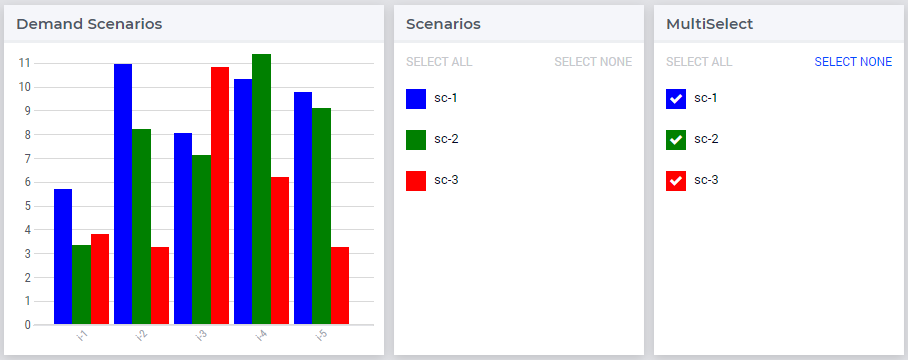
I added the style by targeting the data-annotations attribute in the multiselect.
Attached is the example model with the CSS as well.
Hope this works for you.
Please let me know if you have any questions.
Thanks.
Hi
Was Pratap’s solution able to help you with your request?
Best Regards
Hi 
Sign up
Already have an account? Login
Please use your business or academic e-mail address to register
Login to the community
No account yet? Create an account
Enter your E-mail address. We'll send you an e-mail with instructions to reset your password.
