As you know, cell values are shown black when they are read-only and blue otherwise as given below.
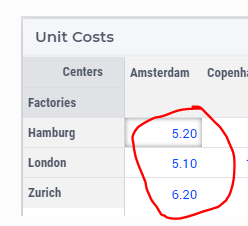
I would like to be able to set a specific text color, regardless of whether it is read-only or not. I wonder if there is a way to do it?
P.S. I know we can change the background color in a cell with annotation but there are times where I need to change both the background color and the text color.


