Hi community!
I recently got an interesting question in our user support channel:
Is it possible to set conditional coloring of the total based on its positive/negative value?
And I came up with the following trick…
td.cell.flag-readOnly.flag-number.annotation-total.annotation-explicit.annotation-sum input {
color: green;
}
td.cell.flag-readOnly.flag-number.annotation-total.annotation-explicit.annotation-sum input[value*="-"] {
color: red;
}
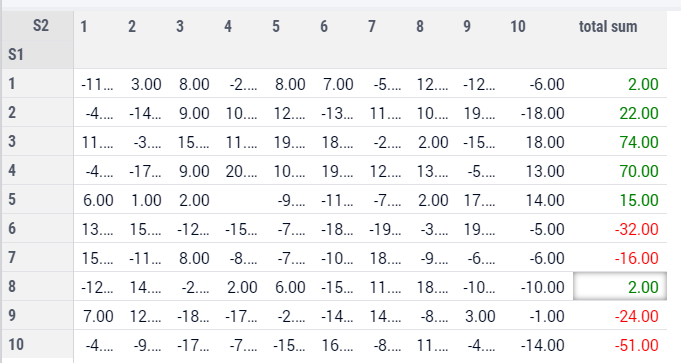
Remark: You may use the same idea to hide zeros in the totals :)



