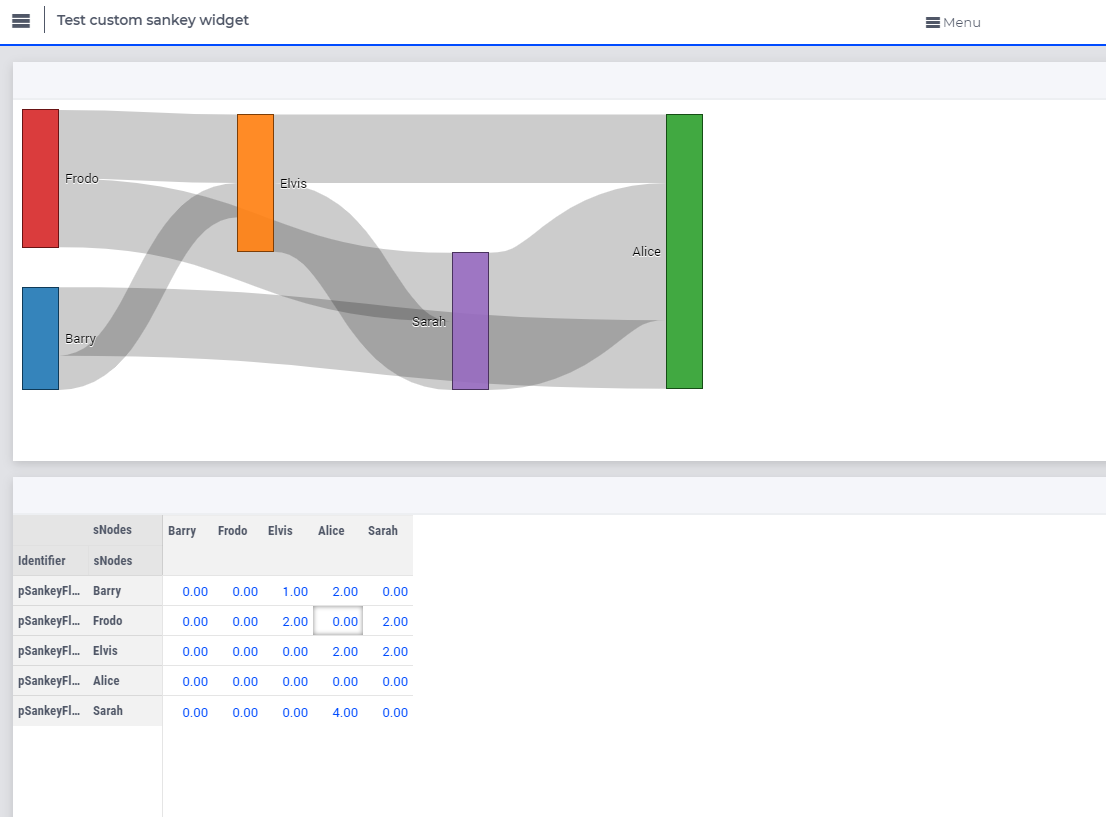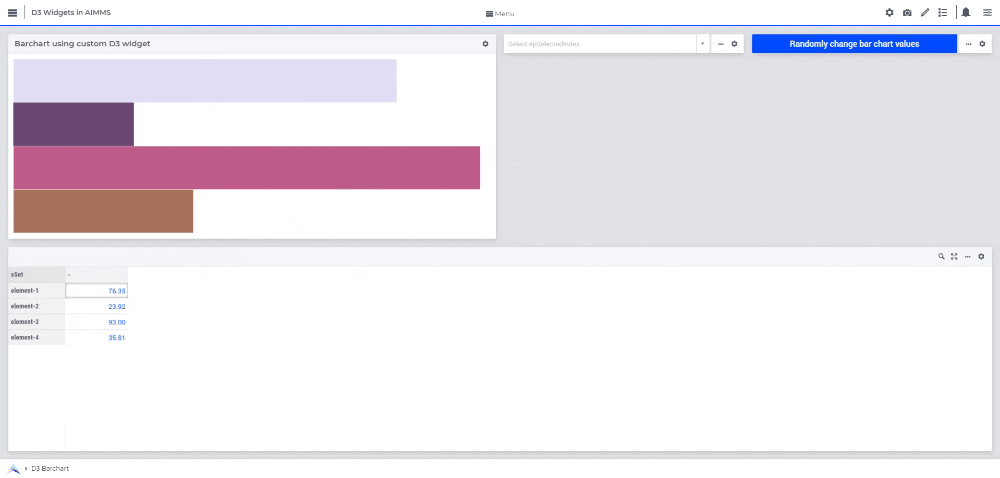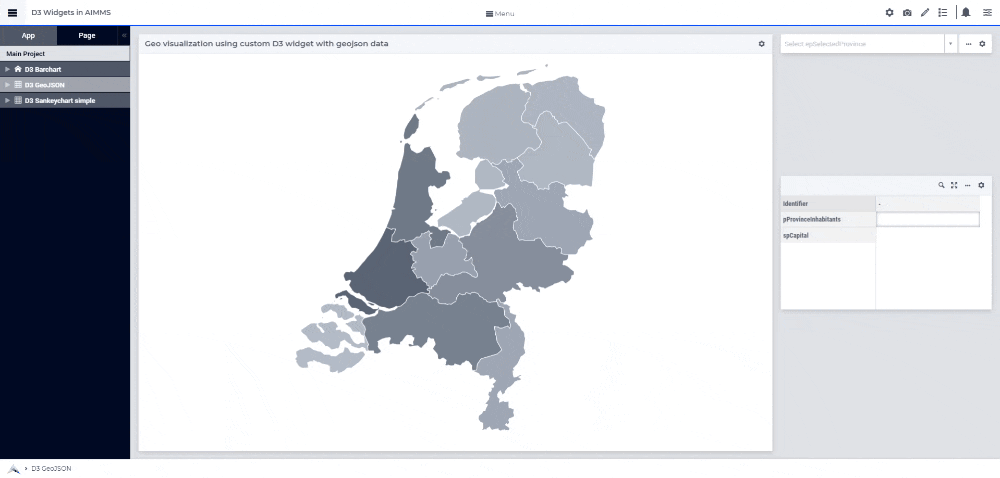I don’t think I have an easy answer for this. The short answer has to be that the creation of a real, workable and, most of all, shareable public framework has never made it to onto the list of top-priorities for the WebUI team. And that there is no time-frame within which we would be returning to working on it, as I can foresee it now.
Which is a shame, but as you can see from the documentation we wrote for the ‘old’ one, there is quite a bit involved in opening up all aspects of widgets. Even writing it down is a major task. A public framework like this needs to be complete and documented in order to be useful.
You’re probably just as aware as I am that this deprecation has been standing for quite some time. The ‘new’ framework we use for our own development activities still borrows several aspects from the old one, while at the same time using new features that are not directly set up to be accessible from outside these ‘internals’. So yes, we’re using React components and tons of refactored code, but especially this modern code does not expose anything to the ‘globals’ (AWF.*) that the old framework depends on that heavily.
Deprecation of course means that you can still use the documented way of adding custom widgets. However the team is unlikely to work on fixing any of the problems that might arise from it. There should be little to none for widgets with simple options though.
But whatever the complexity, we might need to phase out support altogether if that is needed. In fact, full removal of the old framework is also a current impossibility for us, because we also still need to support some regular widgets and features that at least depend on it for parts of them.
Instead of custom widgets, the team is focusing much more on creating ‘regular’ widgets and features for which we see a lot of value and demand in the market. So this is why over the years we worked on grid layout, new charts (that do no include Sankey diagrams, I know), theming, Widget Named Views and currently the brand new Diagram/Whiteboard widget. All to try and remove the ‘custom’ aspects from customer’s applications. Which are always a risk to support for anyone.
So although I hope this doesn’t fully discourage you to work on custom widgets, using the ‘deprecated way’, I also hope you see how the availability and documentation of a new framework might not exactly be around the corner.
If you have feature requests, make sure to voice them to us, here in the Community, User Support or anywhere else you encounter us :-)