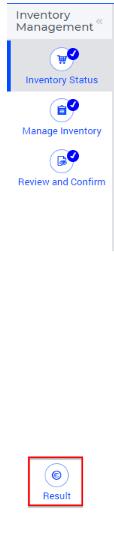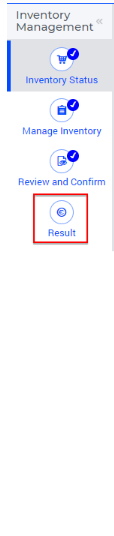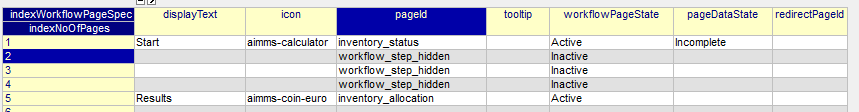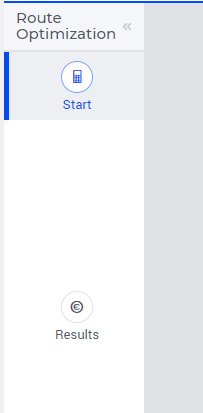Is it possible to create some empty space in the workflow panel?
I want to put the "result" page at the bottom of the workflow.
Page 1 / 1
We are having a look @OlmoVerhagen , expect an answer the coming days.
Hi @OlmoVerhagen ,
You can achieve this with Custom CSS.
Data would look like:
You should see the following result:
Please let me know if this worked.
Thanks,
Pratap
You can achieve this with Custom CSS.
- Create a page, lets say Workflow Step Hidden, in the page manager.
- Hide the page from the navigation via the Visibility option.
- In the string parameter you use to define the steps, create some steps with only data filled for the pageId = workflow_step_hidden and workflowPageState = Inactive
- Create a Custom CSS file and add the below code to the file:
code:
.workflow-panel .step-item[data-page-id="workflow_step_hidden"] {
visibility: hidden;
}
Data would look like:
You should see the following result:
Please let me know if this worked.
Thanks,
Pratap
Thanks for your answer! WIll test in next week :)
It’s working!
Would love to see the result one day
Sign up
Already have an account? Login
Please use your business or academic e-mail address to register
Login to the community
No account yet? Create an account
Enter your E-mail address. We'll send you an e-mail with instructions to reset your password.