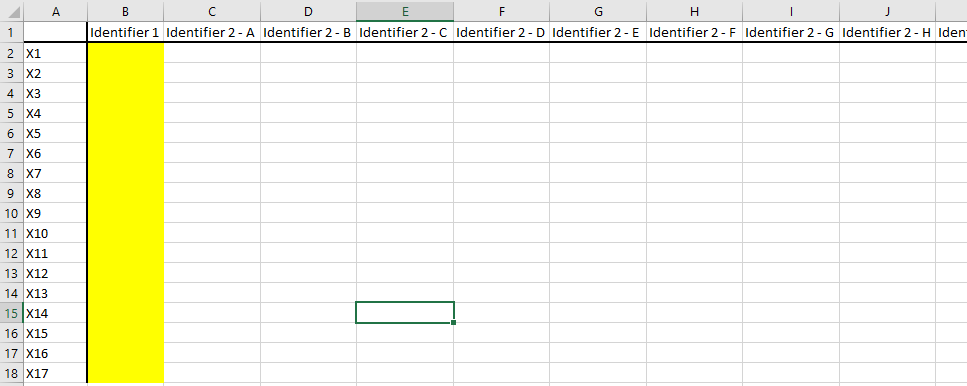I would like to freeze the left most column in one of my tables. This column contains an identifier with no values in other columns. Is this somehow possible via CSS or some AIMMS logic I am not aware of?
Solved
Freeze column in table WebUI
Best answer by Anonymous
Aha; now I understand the freezing. That is unfortunately not possible in the tables. Interesting suggestion; thanks!
Gertjan
Sign up
Already have an account? Login
Please use your business or academic e-mail address to register
Login to the community
No account yet? Create an account
Enter your E-mail address. We'll send you an e-mail with instructions to reset your password.