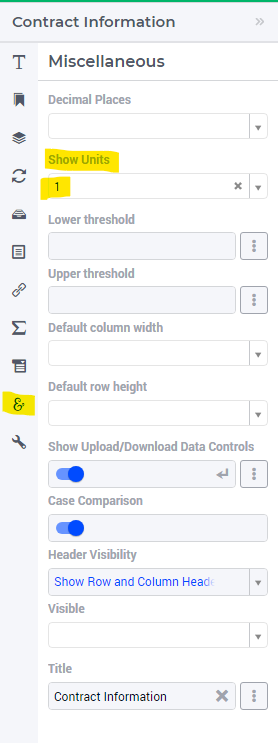Hi community,
Hope everyone is doing great.
This is the first time I work on a Web UI and I am struggling with certain configurations that should be straightforward. Would appreciate it if someone could help solve the following:
See Image 1) When creating the table “Input Cost” the identifier names on the first column are not the same as in the parameters. How can I adjust them? I also want to change to zero decimals but cannot find how to do so.
See Image 2) How can I add units ($) to this chart and table? I tried creating a Quantity Identifier in AIMMS (backend), but then I cannot add it to the parameters nor to the chart.
See Image 3) How can I add the “Results” page to the Navigation?
See Image 4) In this chart, there are 4 series. In the totals toolbar of the configuration of the chart, I added the Total Sum. Now I would like to view only the Total, and disregard the original series’. How can I do this?
Thanks in advance.
Best,
Felipe