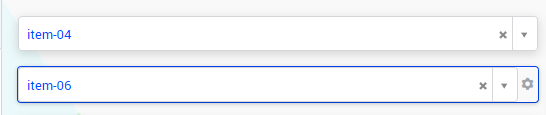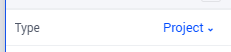I see in the release notes that the default value of a parameter is now only available if it is specified.
However, I always use this option to empty selection boxes. I tried addding '’ as a default value, but that still does not allow me to select the “Default:: “ option in the dropdown.
So my question is “What should I now do to empty my selectionbox (and show the data for all possible values of the parameter - instead of only for the selected value (location in my case)?