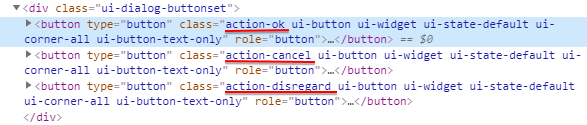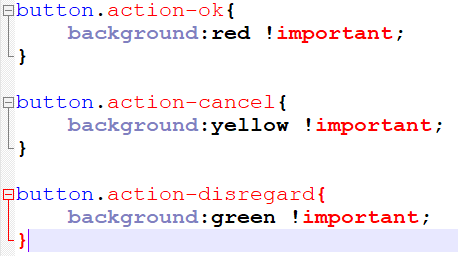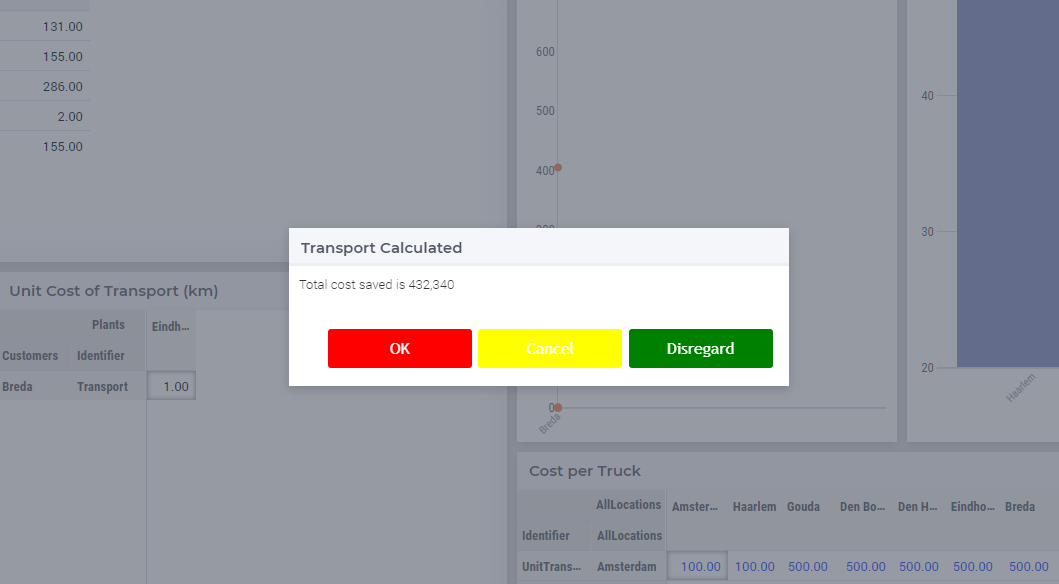Over here y'all explained how to change the css on dialog page buttons. But that doesn't trickle down to my confirmation/warning buttons.
How can I change those?
Thanks!
Page 1 / 1
Hi @MathFour , If your taking about the buttons for RequestPerformWebUIDialog just follow the steps.
eg: Lets say I call the webui::RequestPerformWebUIDialog("Transport Calculated", "Total cost saved is 432,340",MyActions,''); where MyActions is the set that has the labels for the buttons.
The set MyActions is defined as follows:
Set MyActions {
Definition: data {'ok','cancel','disregard'};
}
When you call the message dialog each button in the will have a class "action-[button label]". So in my example action-ok, action-cancel and action-disregard.
In your css file just add styles for these classes.
You will see the following result.
Hope this is what you were looking for. Do let me know if you have any questions.
Thanks.
Regards,
Pratap
eg: Lets say I call the webui::RequestPerformWebUIDialog("Transport Calculated", "Total cost saved is 432,340",MyActions,''); where MyActions is the set that has the labels for the buttons.
The set MyActions is defined as follows:
Set MyActions {
Definition: data {'ok','cancel','disregard'};
}
When you call the message dialog each button in the will have a class "action-[button label]". So in my example action-ok, action-cancel and action-disregard.
In your css file just add styles for these classes.
You will see the following result.
Hope this is what you were looking for. Do let me know if you have any questions.
Thanks.
Regards,
Pratap
I changed the background-color for the css class:
.theme-aimms .ui-dialog .ui-dialog-buttonpane .ui-dialog-buttonset > .ui-button
Maybe there is an easier way, however it worked for me.
.theme-aimms .ui-dialog .ui-dialog-buttonpane .ui-dialog-buttonset > .ui-button
Maybe there is an easier way, however it worked for me.
Reply
Sign up
Already have an account? Login
Please use your business or academic e-mail address to register
Login to the community
No account yet? Create an account
Enter your E-mail address. We'll send you an e-mail with instructions to reset your password.