I have two legend widgets in my app. And one is showing a search bar and one is not.
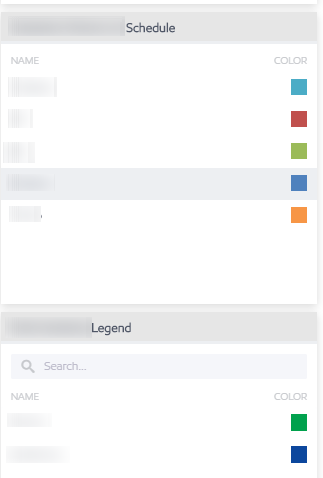
How do I turn these on or off?
I’m not certain how one ended up off, but I need to turn the other off too.
Thanks!
~Bon
I have two legend widgets in my app. And one is showing a search bar and one is not.
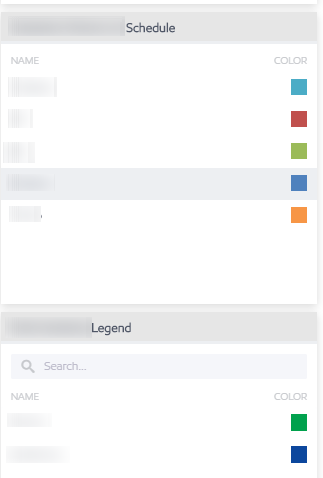
How do I turn these on or off?
I’m not certain how one ended up off, but I need to turn the other off too.
Thanks!
~Bon
Best answer by Mischa
Hi,
Whether a widget shows a search box or not simply has to do with the number of items that are displayed in the widget. If there are only a few items, no search box is displayed. This has nothing to do with ASR/CSS, it is how it is programmed in the WebUI itself.
This not only holds for the Legend widget, but also for the Multiselect, for example.
Already have an account? Login
Please use your business or academic e-mail address to register
No account yet? Create an account
Enter your E-mail address. We'll send you an e-mail with instructions to reset your password.
Didn't find what you were looking for? Try searching on our documentation pages: