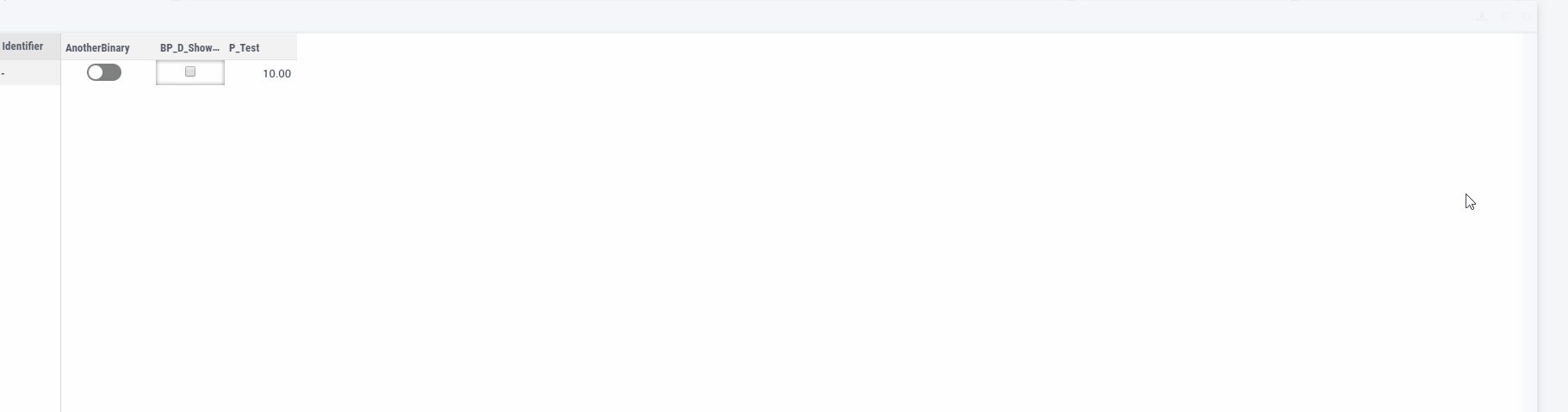Hello everyone.
We are trying to change a specific identifier in our table to a button that opens a dialog page.
It’s the last column within this table:
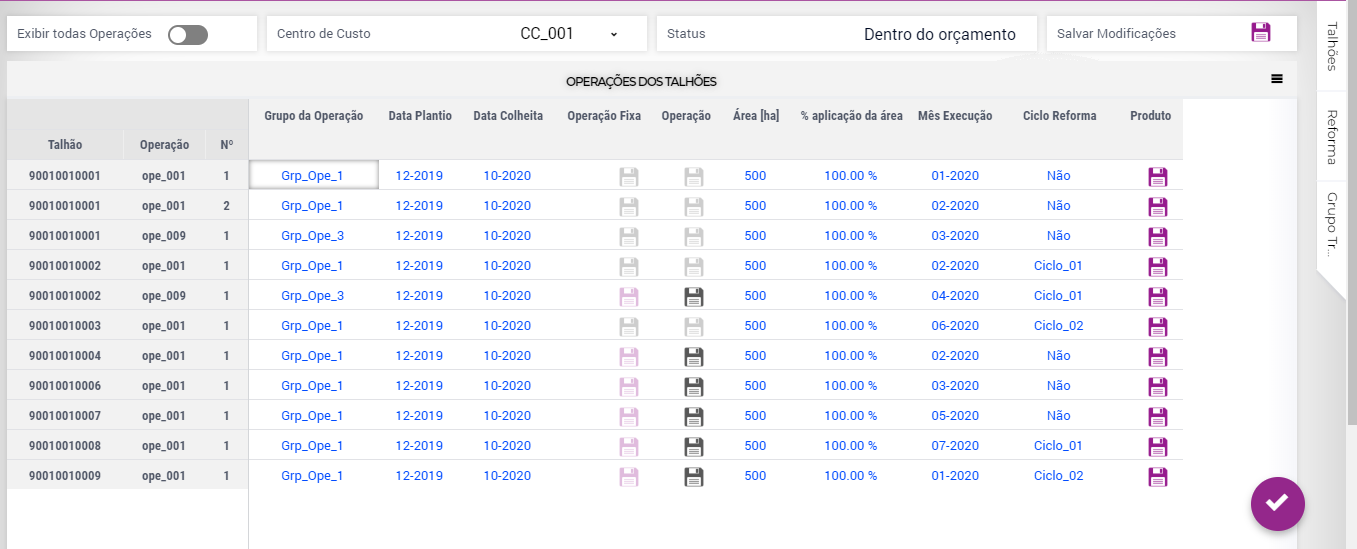
However, as you can see in the image, our CSS styling is applying this change to all checkboxes within the table:
.tag-table[data-widget\.uri*="tbl_PlanoOperacional_Tratos"] .cell-wrapper input[type=checkbox][class*=boolean] + span{
background: white url(images/floppy-disk_roxo.png) no-repeat 50%/contain;
}
We have already tried to change it using annotations, but we weren’t able to make it work out.
Is this possible? Thanks!