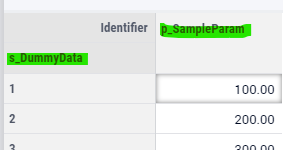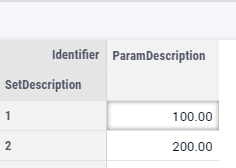In my projects I like to use prefixes such as ‘s_’ for sets and 'p_’ for parameters.
However, when designing a webUI page, I would like to mask these names with something more human-friendly. How do I do this?
My minimal working example project contains two items:
Set s_DummyData {
Text: "SetDescription";
Index: i_dummy;
Definition: {
DATA {1 .. 100};
}
}
Parameter p_SampleParam {
IndexDomain: i_dummy;
Text: "ParamDescription";
Definition: {
val(i_dummy) * 100;
}
}What I hoped the Text attribute would do, is replace ‘s_DummyData’ with ‘SetDescription’. Instead I see this when I enter a table in the WebUI: