Hi everyone!
Is there a way to change if I want to show or not the unit and the number of decimals by parameter?
Example:
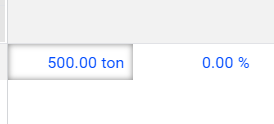
My wish:
500 | 0.00%
Thanks.
Hi everyone!
Is there a way to change if I want to show or not the unit and the number of decimals by parameter?
Example:
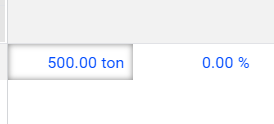
My wish:
500 | 0.00%
Thanks.
Thanks
Hi Madhu,
was wondering if there is any update about this for tables. In your last message you stated tentative for Q2-2022, but I can’t seem to find any information about this.
Whenever displaying different identifiers in one table, for some of these I would really like to show one or two decimal positions, while for others I don’t want to and just show the integer component.
I know that I can achieve this by making all of my numerical parameters I want to use in the table be represented by string parameters and use the webui::uponchangeprocedure for all of these string parameters to call a procedure that checks if what was entered was a numerical value. If so, then update the underlying numerical parameter with this new value and also update the string representation with this again also. But, in the uponchangeprocedure, I will also have to check if what the user provided was actually a numerical representation, and if not, provide an error to the end-user. Also, might have to deal with thousand separators also (which the AIMMS val function cannot handle as far as I know).
This seems like a lot of boilerplate code that needs to be written/maintained for every table where you have a combination of decimal places.
Is there any other (preferably easier  )way than the above workaround or is it even already natively possible?
)way than the above workaround or is it even already natively possible?
Hi
Thanks, we already checked that! However, both “number of decimals” and “show units” fields only allow a binary parameter or static values (1/0) that would apply the format to all contents within the widget.
In our use case, we have a table with different contents, thus we wanted to be able to show unit for parameter 0 % and do not show for parameter 500 ton. Is this possible?
FYI, we tried to create a binary parameter indexed in IndexIdentifers (P_ShowUnits(IndexIdentifiers)) to set “1” for content e%] and “0” for content %ton], but the fields “show units” and “number of decimals” didn’t allow us to use this binary parameter there.
One of the items we are currently working on is to adjust the way Widgets are setup structurally (backend) - this is required to be able to support this. Once done, it will allow a more fine grained control of eg setting properties per identifier next to ‘just’ the complete widget level properties. Think of decimals, units, etc. Idea is that under normal conditions the properties declared on widget level holds unless the identifier has a specified one.
Example: widget level decimals is 0 so all identifiers show 0 decimals except for IdentifierX, who shows 2 decimals.
Please expect an update on this in the next months to come either via the PO update or this Community. Do share with ‘identifier’ properties you like to have control over independently of other identifiers as this is great input to have!
One workaround could be to use an intermediate string parameter - formatting the values and units as you want it to be displayed.
One of the items we are currently working on is to adjust the way Widgets are setup structurally (backend) - this is required to be able to support this. Once done, it will allow a more fine grained control of eg setting properties per identifier next to ‘just’ the complete widget level properties. Think of decimals, units, etc. Idea is that under normal conditions the properties declared on widget level holds unless the identifier has a specified one.
Example: widget level decimals is 0 so all identifiers show 0 decimals except for IdentifierX, who shows 2 decimals.
Please expect an update on this in the next months to come either via the PO update or this Community. Do share with ‘identifier’ properties you like to have control over independently of other identifiers as this is great input to have!
Hi Gertjan,
is this already possible in the current version? I was not able to find it at least. If it is not possible, is there any update with regards to when this might be added?
Also explicit visible/hidden option per identifier would be really nice (although my guess is that you can work around that by using the index domain per identifier and set it explicitly to 0?
Hi
Thanks for the followup.
We have started with incorporating Identifier specific options through which you could control the Show-Units and Num-Decimals for the charts.
This was demoed it our last WebUI Webinar. See the recording here.
We will first implement it for Charts and later get it onto Table widget (Tentative around Q2-2022).
Thanks for the suggestion on the visibility option per identifier. We thought about and would take it to our backlog.
Thanks,
Madhu K
Looks like my year follow-up question in this thread 
Was creating a table today again and running in the problem that I want to display both larger values (no decimals wanted) and percentages (up to 2 decimals wanted).
From what I can see, this is still not possible in the current table widget, only at the full table level?
Is there anything known about the timelines for this in the table widget, or is there any easy way to achieve this in another way?
Thank you
Hi
Thanks for reaching me.
The Roadmap for AIMMS WebUI was updated early this year, and the main goal was to address Tabular Data Manipulation experience.
I can confirm that this feature request “Ability to control Show-Units, Decimal-Places and other such functionalities per Identifier” is on our Roadmap.
But before we do that, we want to focus on and accomplish a few other high priority features (like "Support for Sub-Levels in Workflow," "Widget Named Views, so that users can look at their data from many different angle", "Pages In Library, so that App development is productive and consistent", etc.).
Thanks,
Madhu K
Hi
Thank you for reaching out and for your continued interest in our product. We appreciate your patience and understanding regarding the status of this feature request.
I want to extend my sincere apologies for the delay in delivering this feature you requested. Changes in priorities have necessitated us to redirect our efforts towards other critical features and improvements.
Please rest assured that your feature request remains a priority for us, and it is still included in our roadmap for future development. While we have not been able to initiate work on it as initially planned, we remain fully committed to fulfilling our commitment to you.
We recognize the importance of this feature for you and your business, and we are dedicated to ensuring that when it is implemented, it meets your expectations and enhances your experience with our product.
We will keep you informed about the progress of this feature and provide you with relevant timelines as soon as they are available. In the meantime, if you have any further questions or require assistance with anything else, please feel free to reach out to us.
Once again, thank you for your understanding and support.
Thanks,
Madhu Krishnappa
AIMMS WebUI Product Owner
Already have an account? Login
Please use your business or academic e-mail address to register
No account yet? Create an account
Enter your E-mail address. We'll send you an e-mail with instructions to reset your password.
Didn't find what you were looking for? Try searching on our documentation pages: