Dear community,
how can I make scatter plots in WebUI?
I appreciate any help in advance
Thank you very much
Hi Gergerly,
By default, the Bubble Chart takes a relative size (and a default size if all node sizes are the same). By adding a WebUI annotation to the node and using this to adjust the node-size for this specific set of nodes via Custom CSS, you can create a scatter plot.
Below you see the same info: Left as Scatter, Right as regular Volume Bubbles. I also attached the project where I added the following as custom css:
circle.annotation-scatter-plot.chart-item.bubble {
r: 3px;
fill: blue;
}
Enjoy
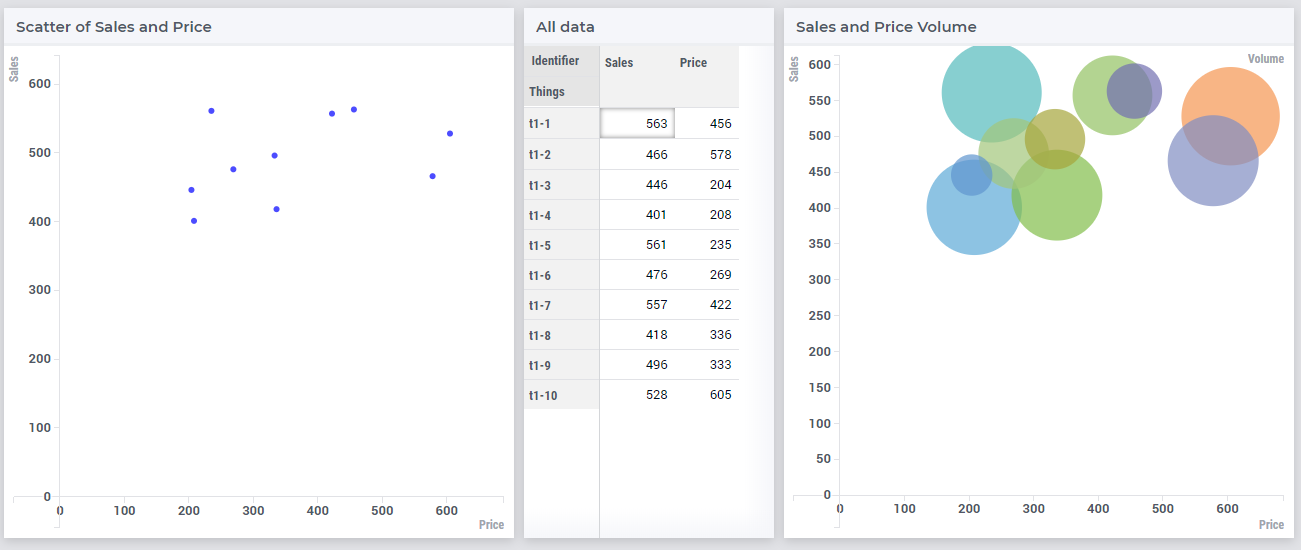
Hi
Was the answer provided able to help you with your question or were you able to find your own solution?
Thanks
Hi
Reply
Sign up
Already have an account? Login
Please use your business or academic e-mail address to register
Login to the community
No account yet? Create an account
Enter your E-mail address. We'll send you an e-mail with instructions to reset your password.
