Hi,
I basically need the corner coordinates of the visible map in the Map Widget. Please see the red dots below:
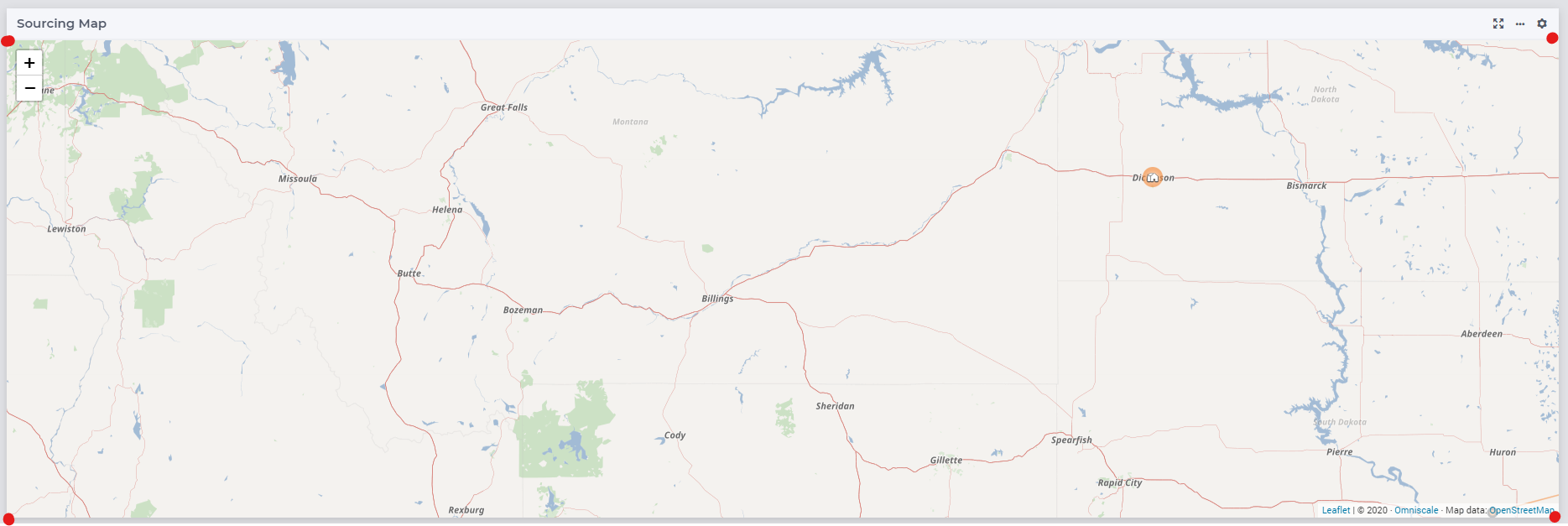
These coordinates will be needed when an action is triggered (e.g., a button is pressed), so they don’t need to be tracked continuously.
Thanks.



