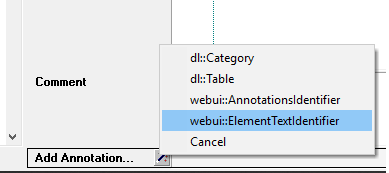I need to mask my indexes names in WebUI tables the same way is possible to do in WinUI pivot tables using an string parameter.
How I can do it?
Example:
Set Frubas := { '1', '2', '3', '4'}
Ps_DescriptionFrubas('1') := "First"
Ps_DescriptionFrubas('2') := "Second"
...
In my WebUI table it appears as 1, 2, ... and it should appear "First", "Second" ...
Sign up
Already have an account? Login
Please use your business or academic e-mail address to register
Login to the community
No account yet? Create an account
Enter your E-mail address. We'll send you an e-mail with instructions to reset your password.