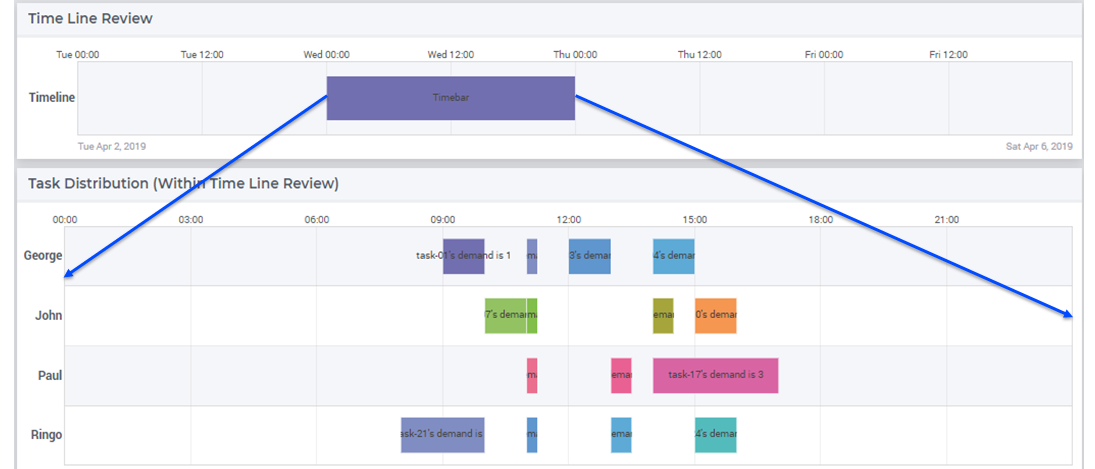Here's an elegant trick to use one Gantt Chart to control the scrolling and zooming of another Gantt Chart.
The Gantt chart used to create the scrolling and zooming functionality is only one bar, but we still have sets to cover the resources (one) and jobs (one), parameters for start and duration, element parameters to denote this one bar, and two string parameters to specify the viewport.
Read more...
Sign up
Already have an account? Login
Please use your business or academic e-mail address to register
Login to the community
No account yet? Create an account
Enter your E-mail address. We'll send you an e-mail with instructions to reset your password.