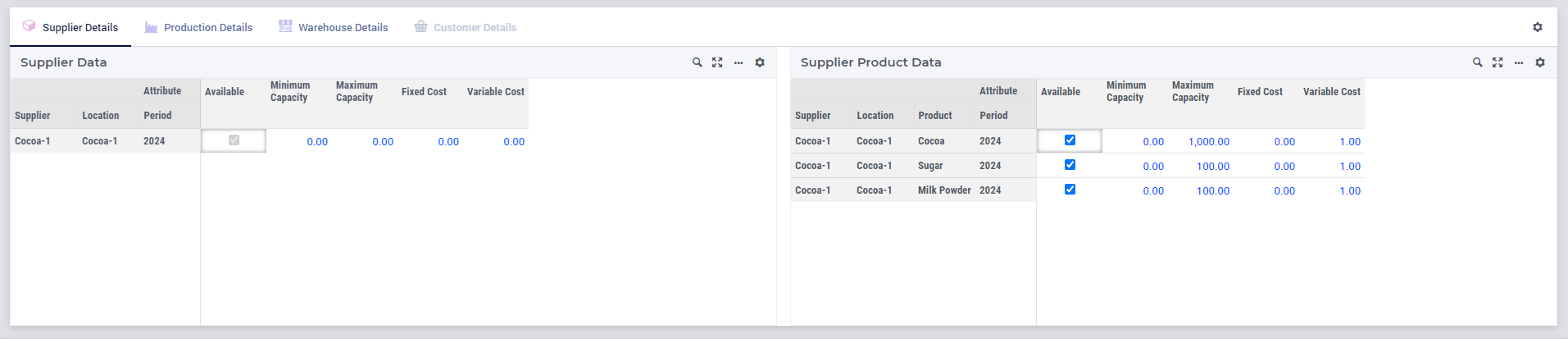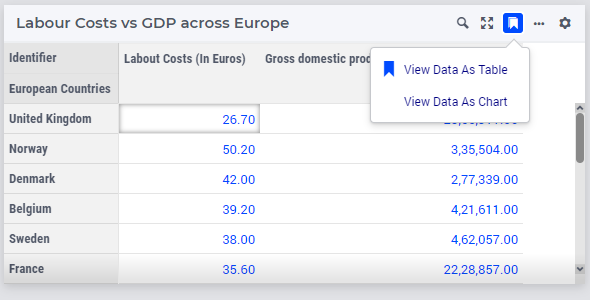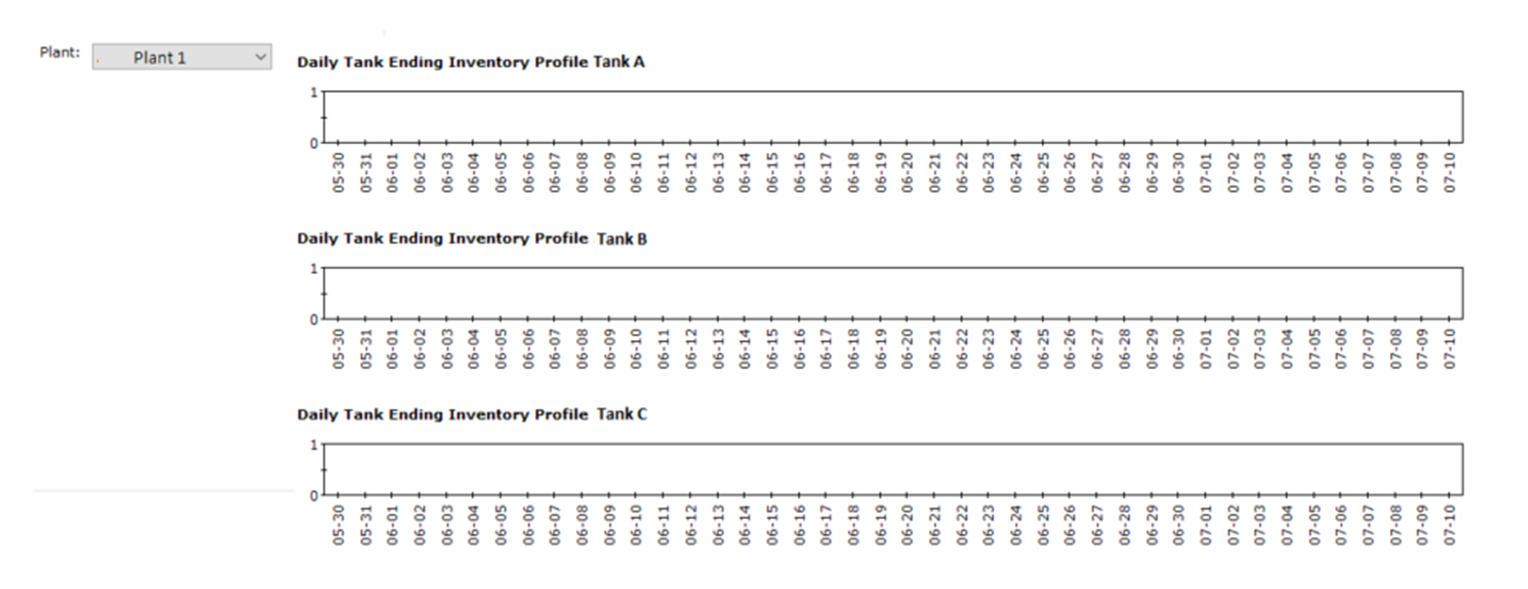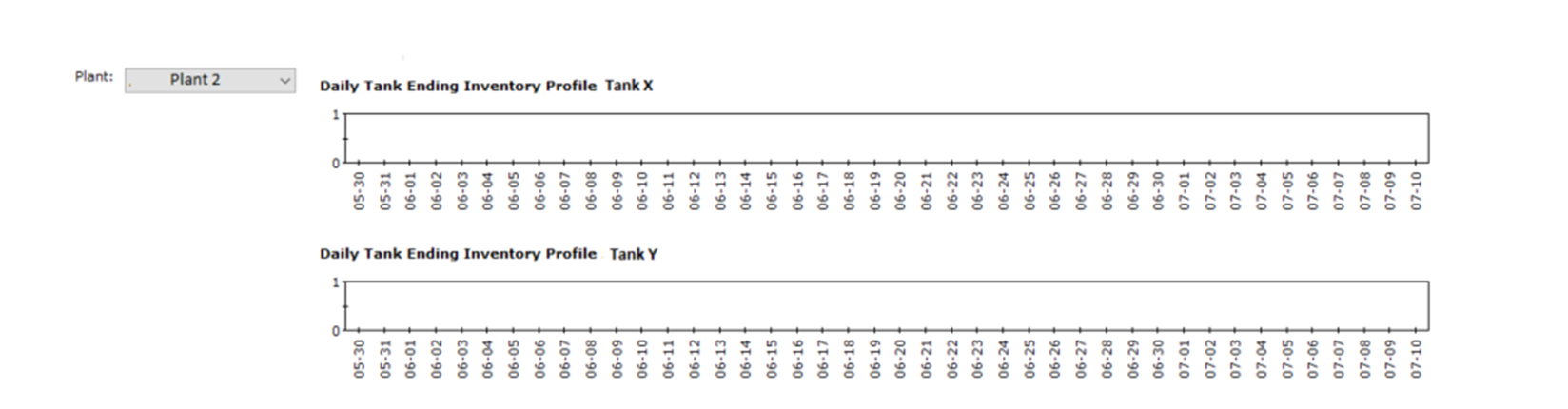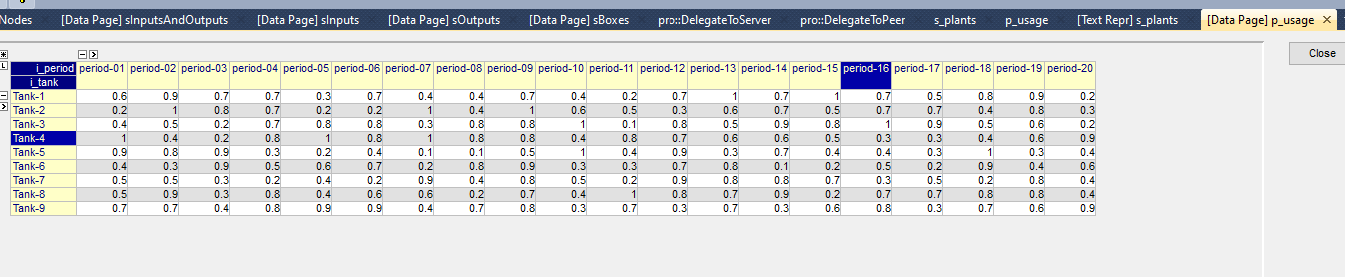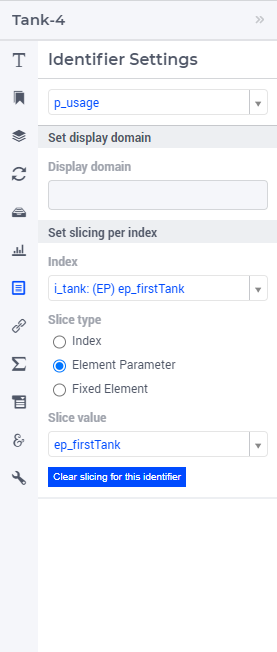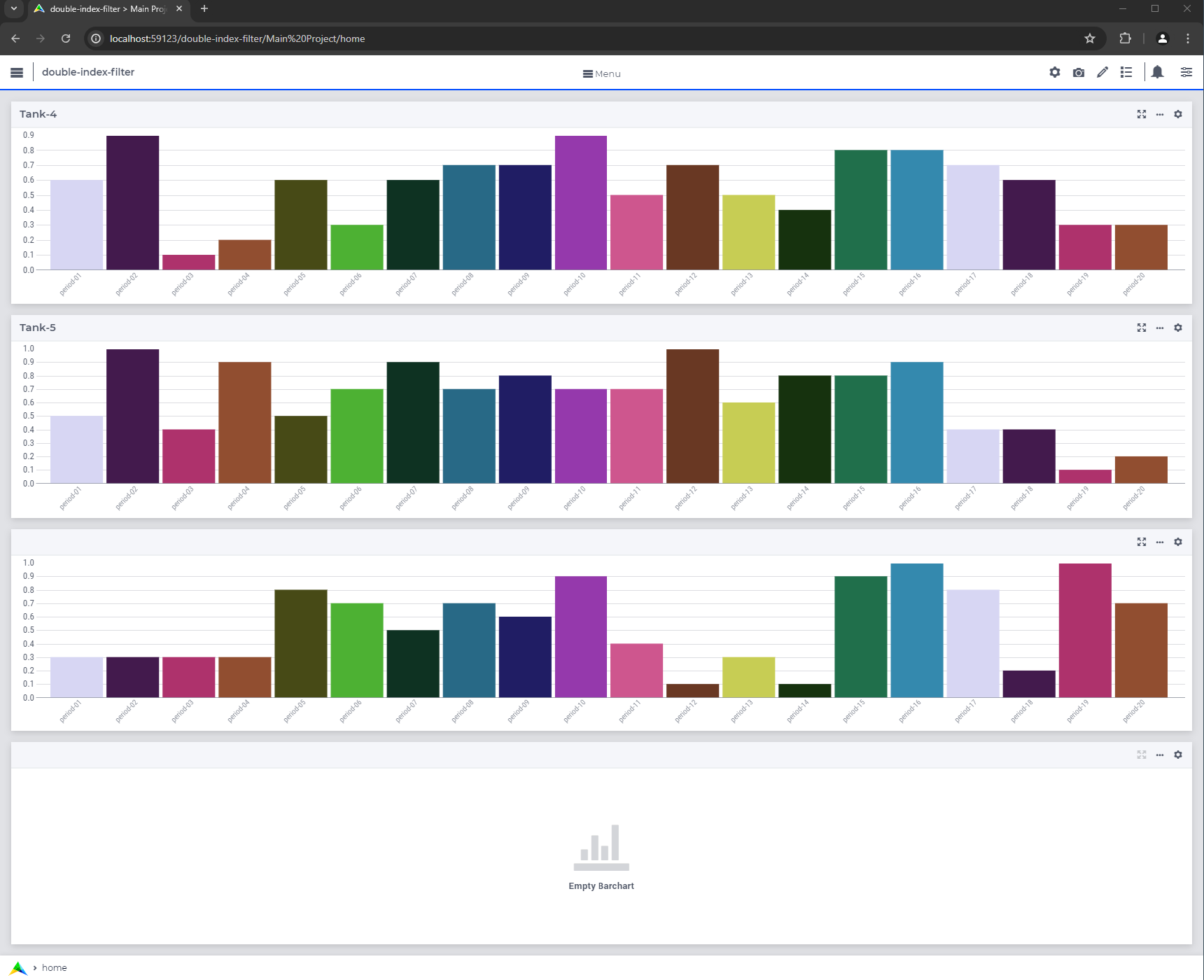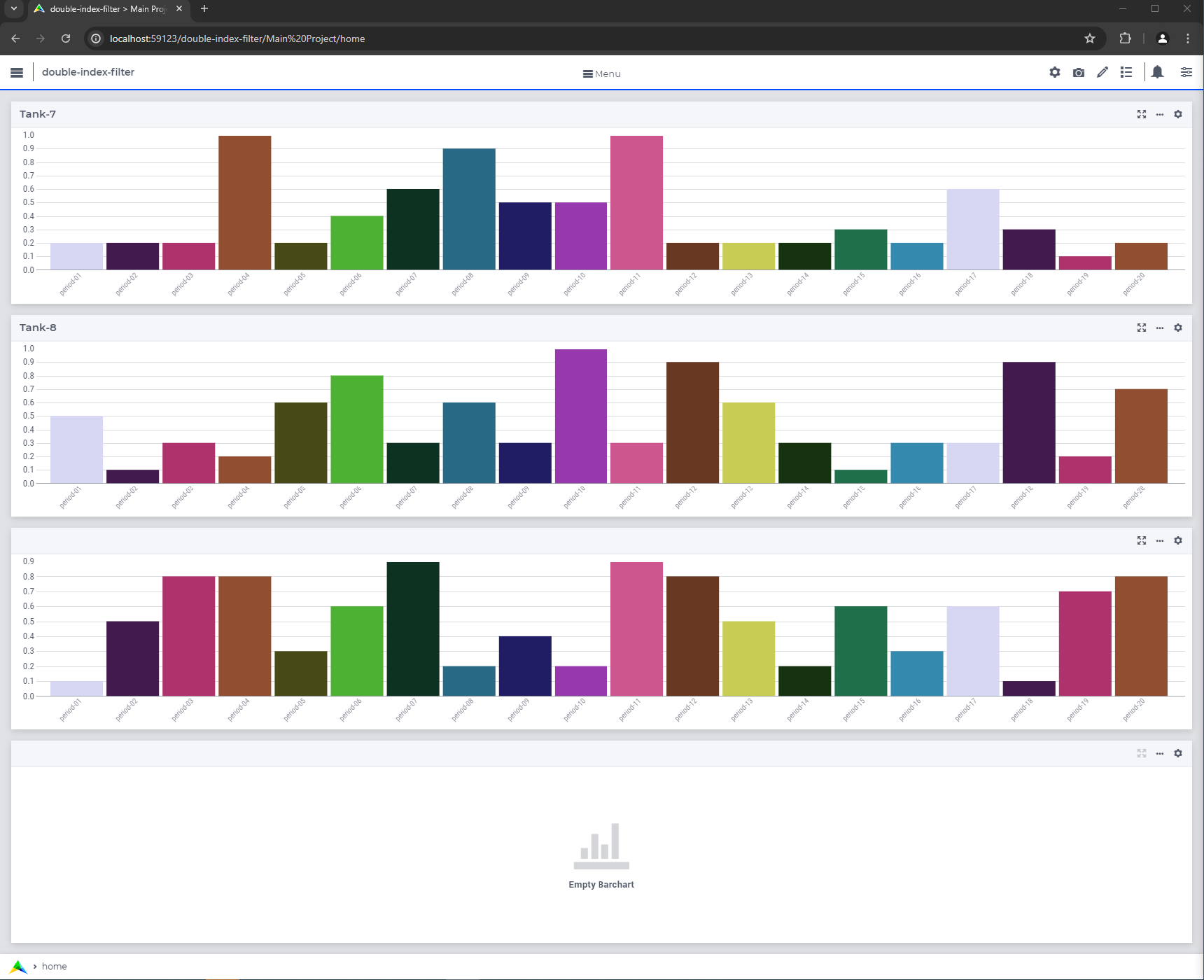Hi,
In my case, each plant has a different set of tanks, and the user is able to select one plant at a time. Whenever user selects a plant, the inventory level over time for each tank in the plant is shown on a graph - and the graphs need to be placed on top of each other.
This was a behavior that could be achieved in WinUI easily, by creating an Indexed Page object and identifying a parameter for the Index Rows.
I am wondering if there is a way to achieve the same behavior within WebUI?