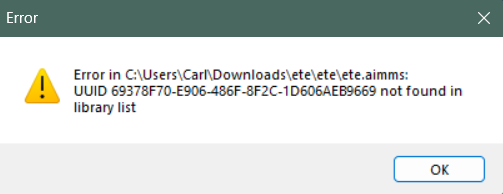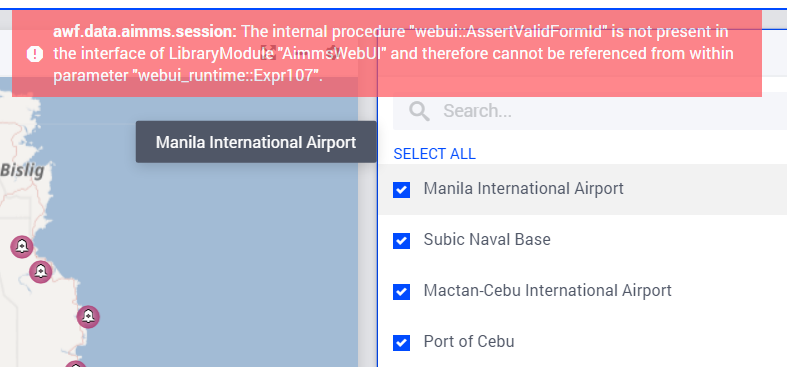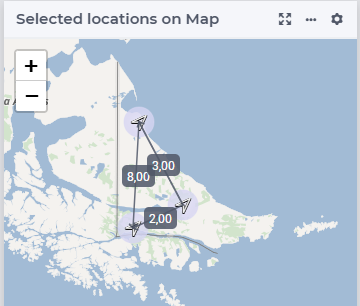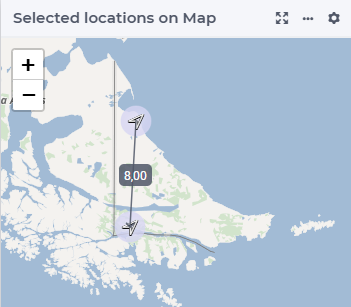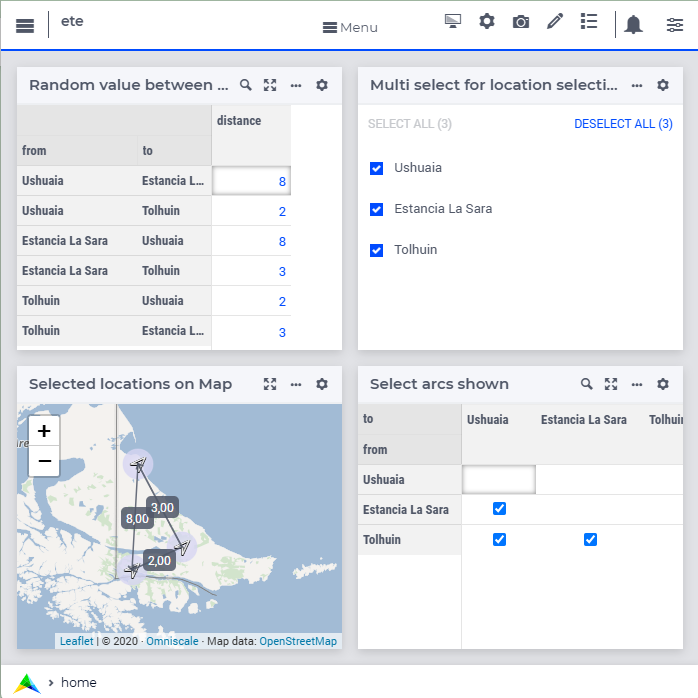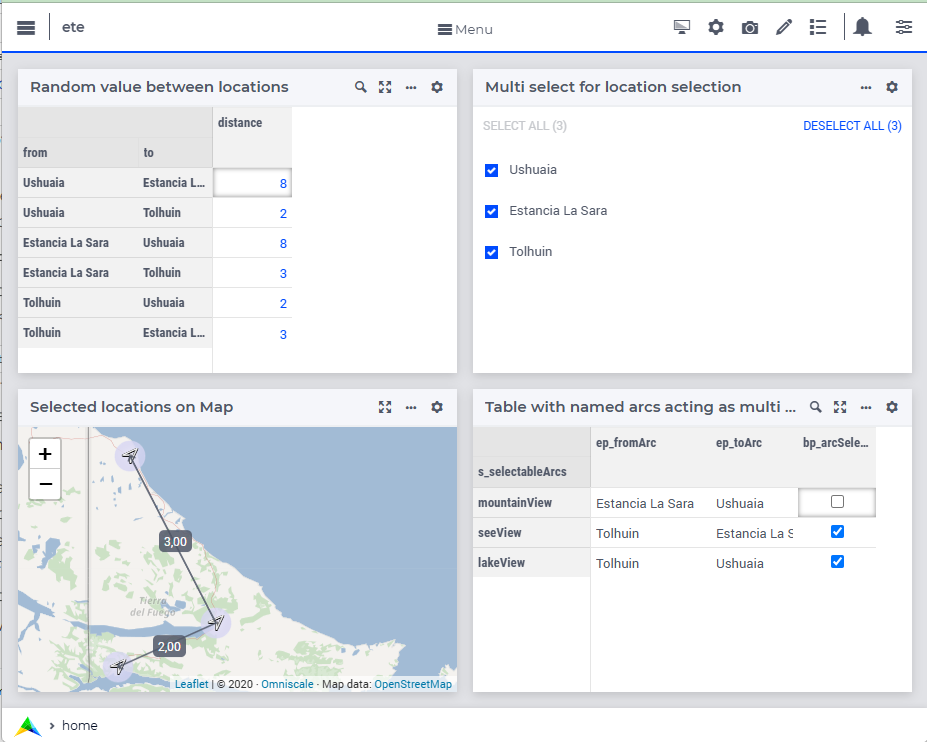Hello everyone!
I’m reaching out to know how can I use multiselect in showing nodes and arcs in my network map. It is part of my project to make the UI interactive, however, I’m having difficulty doing so.
I have tried testing if the same multiselect-table interaction can also work here, but it doesn’t.
Any tips or examples you can provide?
Thank you!
MAP FILTERING THROUGH MULTISELECT
 +2
+2Best answer by Chris Kuip
Hello ccfcuento,
I created a small WebUI application, illustrating how I use the multi-select widget to make selections and work with these selections in other widgets.
To start with the app has:
- A set of locations, s_locs with indices i_loc, i_locFrom, i_locTo.
- A parameter with data between those locations, p_dist(i_locFrom,i_locTo) (random data, not actual distances).
- Latitude and longitude info for each location p_lat, plon.
- A table widget showing data between those locations
- A Map widget showing the locations (three locations in the south of South America).
To adapt this app for location selection, I made the following steps:
- I introduced a binary parameter, bp_locSel(i_loc) and initialize it to 1 for each location.
- I placed that on a new multi-select widget thus permitting easy selection / de-selection of a location.
- I introduced a subset of locations, s_selLocs, defined as { i_loc | bp_locSelec(i_loc) }, and with indices i_selLoc, i_selLocFrom, i_selLocTo
- In the map widget, each of the parameters used, I changed the index from i_loc to i_selLoc thus showing only the nodes in the set s_selLoc.
- In the table widget, I changed the use of index i_locFrom to i_selLocFrom, and i_locTo to i_selLocTo.
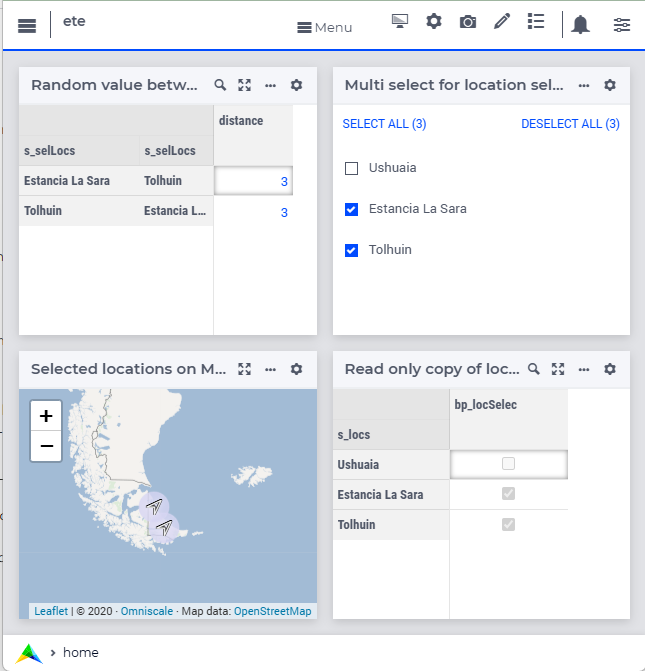
I hope this example will enable you to apply selection to your application as well.
With kind regards,
Chris.
PS. The filter tab is no longer available to widgets, see also the first remark in: https://documentation.aimms.com/webui/widget-options.html#widget-options
Sign up
Already have an account? Login
Please use your business or academic e-mail address to register
Login to the community
No account yet? Create an account
Enter your E-mail address. We'll send you an e-mail with instructions to reset your password.