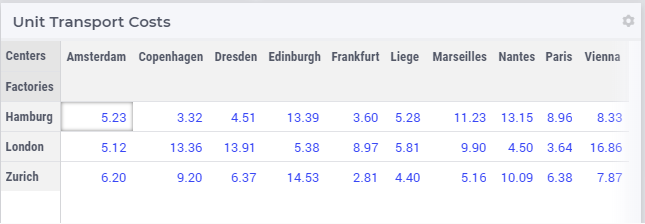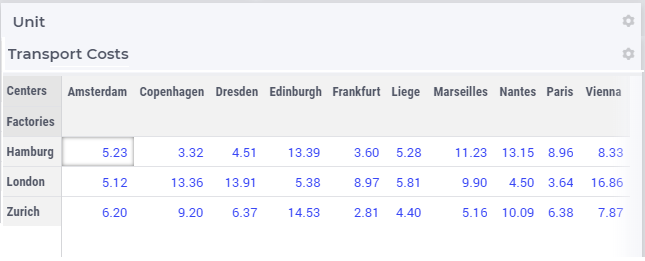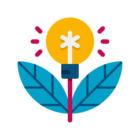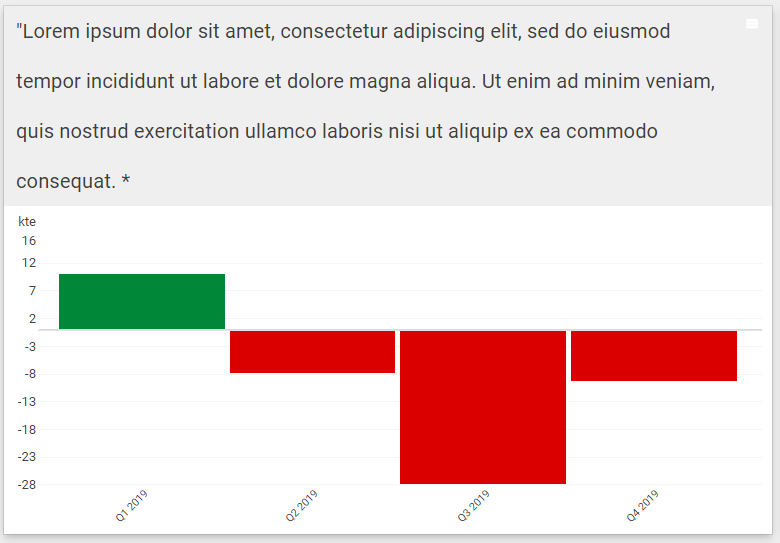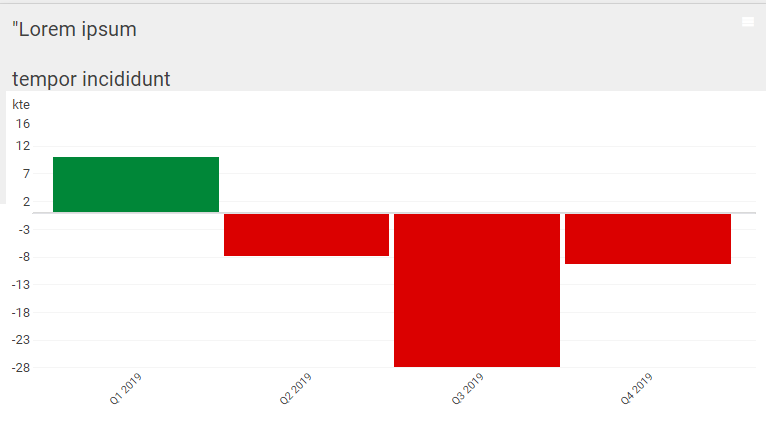I can certainly help you with the first part of your question: allowing the title to grow beyond that single line.
The second part is currently not possible, as far as I'm aware, because that would involve more than the plain text you can currently specifiy for widget titles (and we'd better not allow that to prevent people from breaking the page by inserting unwanted html/script/whatever)
Back to the first part. The title styling is wholly ruled by the class title-addon
So overriding that in one of your application-specific stylesheets should suffice. Let me mention the attributes that you need to override at the least:
.title-addon {
white-space: normal;
overflow: visible;
height: auto;
}
Of which the white-space and height are the ones to cause this.
You will notice that, as a developer, hovering over the title will animate in the settings-icons from the right, causing your text to potentially jump to even more lines...
To prevent that, I'd also add the next two attributes, to reserve some space and stop the animation:
padding-right: 62px;
transition: none;
Doing it all like this will of course affect all of your widget titles, everywhere and on all pages. So I think you'd better make it more specifc by adding an annotation to the widget if you can, or by picking some other unique attribute from the widget itself. And add that in front of the .title-addon rule:
.my-annotation1 .title-addon {
...
}
// or
[data-widget.uri="YourWidgetsURI"] .title-addon {
...
}
Look up the actual widget uri in the inspector of your browser's developer toolbar. Which I assume you've been using before to try things. They're derived from/equal to your widget names in the Widget Manager.
And as a final 'warning': changing the title to two lines *might* have side-effects on elements within the widget, so make sure you test your widget to see if everything is still okay.
Does that help? I hope it inspires you to try some things.