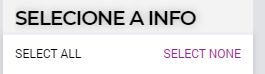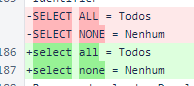Hi.
How can I change the text "SELECT ALL" and "SELECT NONE" within the multiselect widget?
We tried the translation property (resources > translations > .properties), both upper- and lowercase but it didn't work.
Thanks!
Sign up
Already have an account? Login
Please use your business or academic e-mail address to register
Login to the community
No account yet? Create an account
Enter your E-mail address. We'll send you an e-mail with instructions to reset your password.