Dear Community,
As explained in the previous article New WebUI Widget Framework - Part 2, we are working on a new and more robust WebUI Widget framework. While we are at it, we are also building new Column Chart and Line Chart widgets. We look forward to having these 2 widgets available as a Beta release towards end of this year.
We will offer a demo of these features in our upcoming `Online User Meetup | Live WebUI Product Update`. Please register here.
We have also improved our Widgets Option Editor. This has resulted in better performance and new features such as:
- Categorizing index related options (Like Store-Focus, Totals, etc.)
- Default identifier options
- Options inheritance
For example, on the Column Chart, we can now set defaults for generic options like Display Units and Num Decimals, and then inherit these default values upon each of the data identifiers. You can overwrite these inherited options by setting an explicit value.
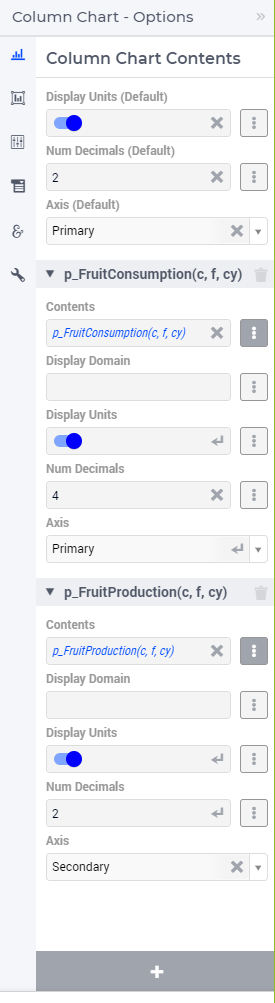
The new Column Chart and Line Chart would include all the existing features and new powerful capabilities to enhance Chart experiences, for example:
- Ability to control Slicing, Display-Units, Num-Decimals per data identifier.
- Ability to add the same Identifier multiple times and slice each differently
- Ability to set Chart sub-titles and titles for Axes
- Interactive Legends that can be toggled On/Off
- Support for Multiple Y-Axes
- Data Labels that can be toggled On/Off
- In-widget horizontal scroll
- Trend/Regression line, and many more.
Some of these examples can be seen in previous Framework updates posts.
Let us known what you think about these features and if you have any suggestions for us in comments below.
Thanks,
Team WebUI


