Dear community,
even if the excel is not an read only file I always receive this error. Do you have any advices how to avoid them ?
Maybe it’s a read-only file and I just can’t see it?
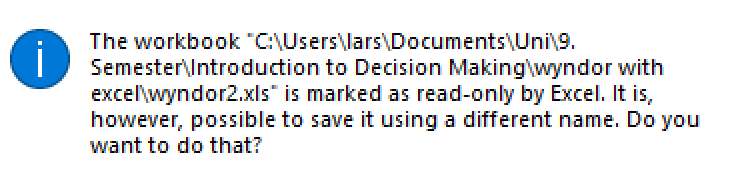
Thank you!!
Lars Wohlan
Dear community,
even if the excel is not an read only file I always receive this error. Do you have any advices how to avoid them ?
Maybe it’s a read-only file and I just can’t see it?
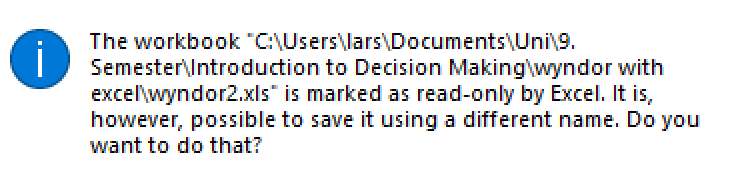
Thank you!!
Lars Wohlan
Hello
https://how-to.aimms.com/Articles/45/45-share-project-files.html
Are you sure that, next to trying to save the Excel workbook using AIMMS, you do not have the workbook open in Excel itself at the same time? That would explain this error message, as Excel would then ‘lock’ the workbook.
Regards,
Mischa
Hi
Yes I still had the workbook open. So I had the option to close the workbook and open it afterwards again.
As I didn’t like that option I created an Excel supportfile and a VBA code now copies the data from the closed supportfile workbook to my working file.
Thank you for your support!
Already have an account? Login
Please use your business or academic e-mail address to register
No account yet? Create an account
Enter your E-mail address. We'll send you an e-mail with instructions to reset your password.
Didn't find what you were looking for? Try searching on our documentation pages: