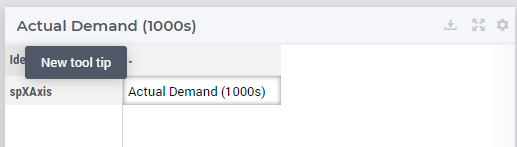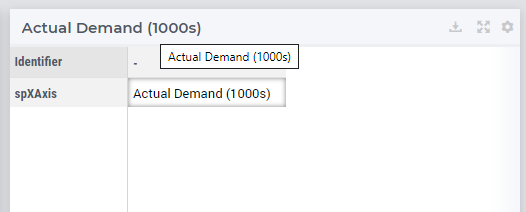Hi,
I have a string parameter as axis label for the X-axis and Y-axis of a bubblechart.
When I hover over the axis, I see this same string parameter as tooltip. Is there a way to have a tooltip different from the actual string parameter value? I tried XXX_Tooltips, but that doesn't seem to work (unsure if this works for string parameters at all).
thanks,
Page 1 / 1
_Tooltips does not override the default tooltip present when a string parameter is used for widget labels like title, x-axis label, y-axis label etc. See screenshots where identifiers spXAxis is used as table title and as data in the table.
We will update you if there is any plan to change this behavior.
Ok, so is there a way to override, or even remove, the tooltip if you do use the string parameter as a widget label?
There doesn't seem to be a way to override/edit the tooltip but you can completely disable it using CSS.
.y.label for the y axis label.
code:
.tag-bubblechart .x.label{
pointer-events: none;
}
.y.label for the y axis label.
This works, thank you!
Reply
Sign up
Already have an account? Login
Please use your business or academic e-mail address to register
Login to the community
No account yet? Create an account
Enter your E-mail address. We'll send you an e-mail with instructions to reset your password.