Hello everyone!
Anyone is having the same problem as me? I am trying to translate the message “Prepare download” of the widget “download”, but it is not changing…
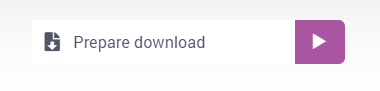
What I did:
..\MainProject\WebUI\resources\translations\ProjectName.properties
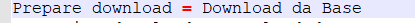
For everything else it worked just fine, but for this widget didn’t. Am I missing something?




