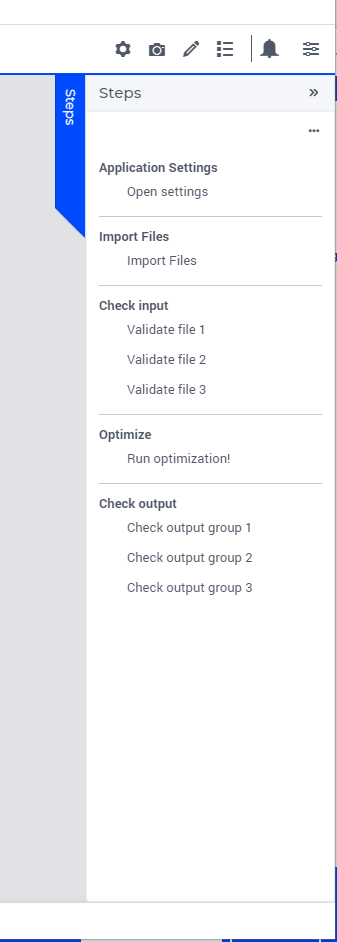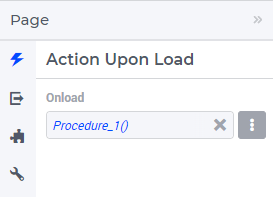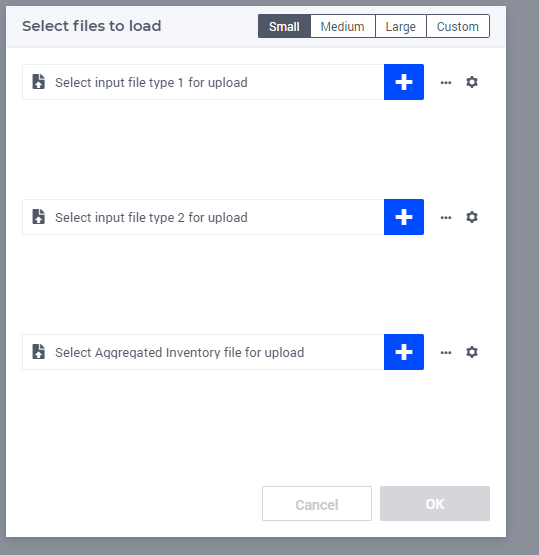Hi,
Playing around a bit with AIMMS again and was looking first at using a workflow, but the problem I think for me is that changes I make in a later step could invalidate an earlier step again.
For example, one step in the workflow would be to request the user to upload 3 files, while next steps in the flow would be fixing some of the items that were just imported. However, I don’t think I can make it three separate steps in a workflow because changing something that was read in from the 3rd file could invalidate something from the first file.
So based on earlier conversations, I was looking at using the list widget in a side panel because this can easily give me the non-linear behavior. For each of the three input files, I would have one line in the list widget and I can use green checkmarks / red crosses / yellow warnings to indicate which blocks need to be investigated.
Is this indeed a good approach for these kind of things?
With regards to the side panel, when adding the list widget to a side panel, it does not use the full height of the side panel for me steps widget:
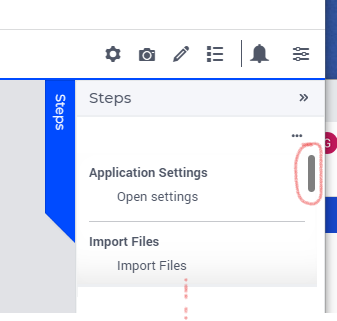
I still have two or three more groups below the Import files (at the red dots I put) with some sub items. Using the scroll bar on the right, I am able to scroll down, but if there is enough of space, I would assume the list widget to use all of the height?
Another question related to this, is it somehow possible to set the default of the sidepanel to be visble instead of having the user click on the steps when opening the application?