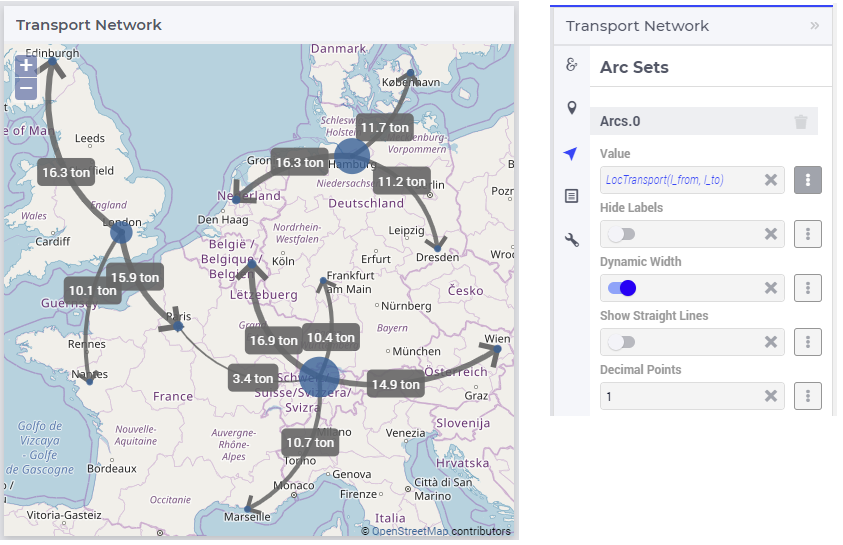Hi,
In the map widget there is the option to set Dynamic Arc Width, could you explain a bit more on how it works? E.g. like is it a min-max scaler?
Background for asking is that in small examples/models it works reasonably well, but in ‘bigger’ examples it flattens out a lot and the arc sizes are in our case not really visually differentiating.
If we understand a bit more behind the scaling, we could maybe make some fine-tuning to get the visual representation we would like to see.