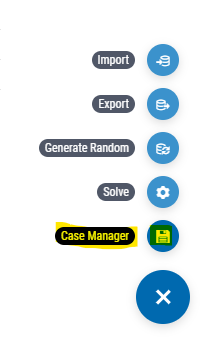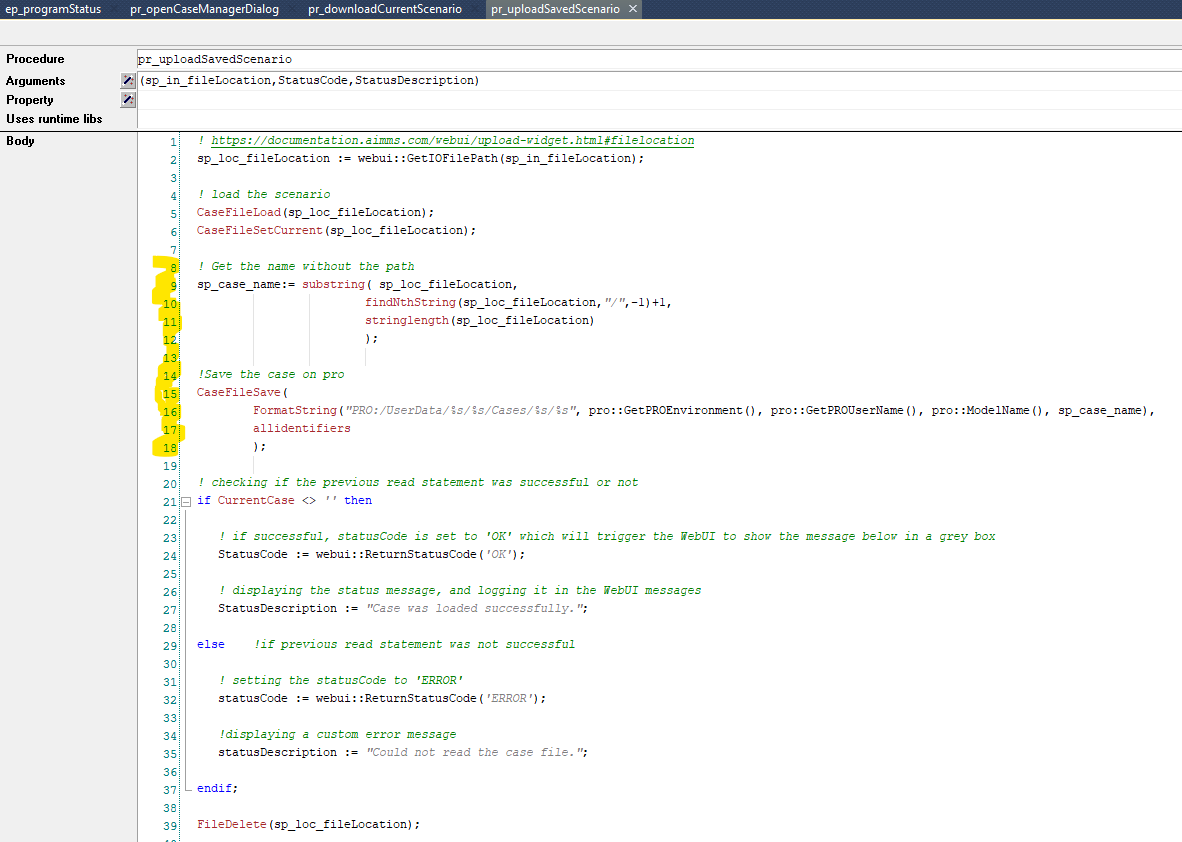Our users want to be able to store case files locally on their computer and reupload to the cloud environment at a later stage. It looks like the WebUI data manager does not support this requirement.
What is the best way to enable users with such a feature?
Why is there no download / upload case function in the WebUI data manager
Best answer by luispinto
Dear
I was able to get this to work by doing the following:
CaseFileSave("PRO:/UserData/ROOT/luis_test/Cases/luis_tested/" + sp_caseName, AllIdentifiers);
sp_creatorFile := sp_caseName + ".creator.luis_test@ROOT";
FileCopy("creator.template", sp_creatorFile, 0);
pro::SaveFileToCentralStorage(sp_creatorFile, "PRO:/UserData/ROOT/luis_test/Cases/luis_tested/" + sp_creatorFile);
Let me explain what I am doing.
Line 1: just saving my case in the correct folder (you already do this in your code). In my case I am using a fixed ROOT environment with luis_test as my username and luis_tested as my app name and the sp_caseName is defined elsewhere (with the .data at the end - so "test.data” for example).
Line 2: I am creating the creator File name. It is the case name + “.creator.USERNAME@ENVIRONMENT”
Line 3: I downloaded a "creator.template” file from storage manager - this is created for every case file that is editable. It is an empty file, so you can download or create your own.
Line 4: I am copying that file with new name to the same folder as the case was saved.
This is what my bucket looks like:
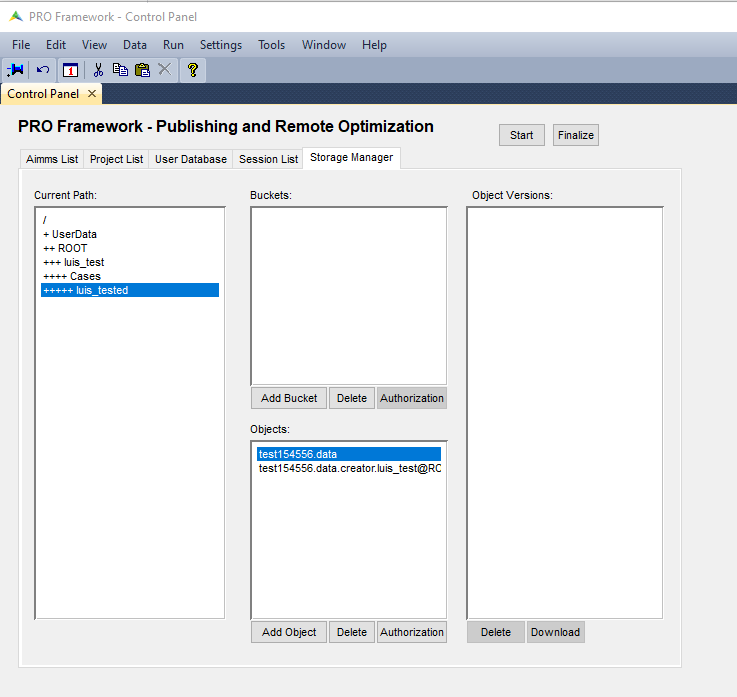
And in AIMMS:
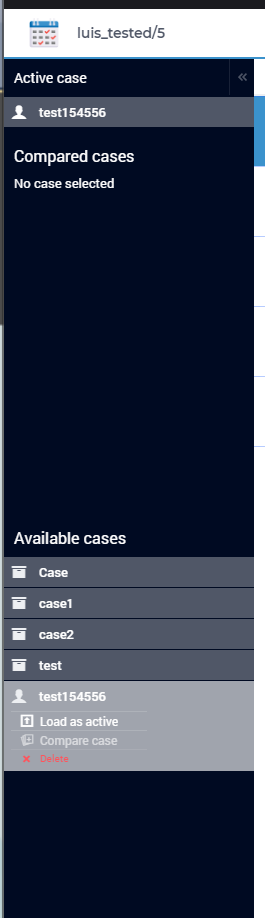
Please let me know if this helps.
Best regards,
Sign up
Already have an account? Login
Please use your business or academic e-mail address to register
Login to the community
No account yet? Create an account
Enter your E-mail address. We'll send you an e-mail with instructions to reset your password.