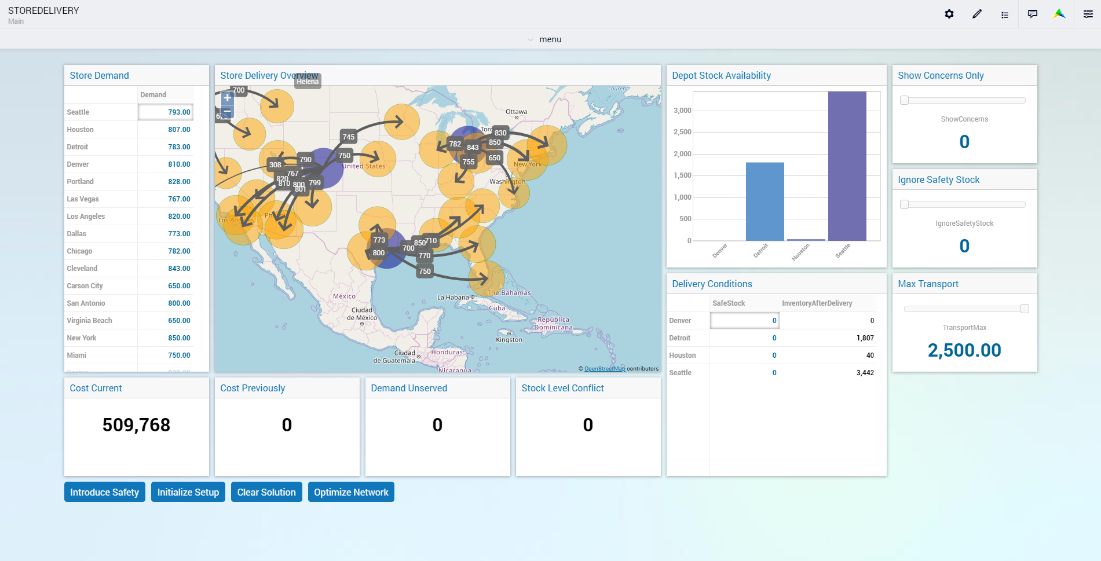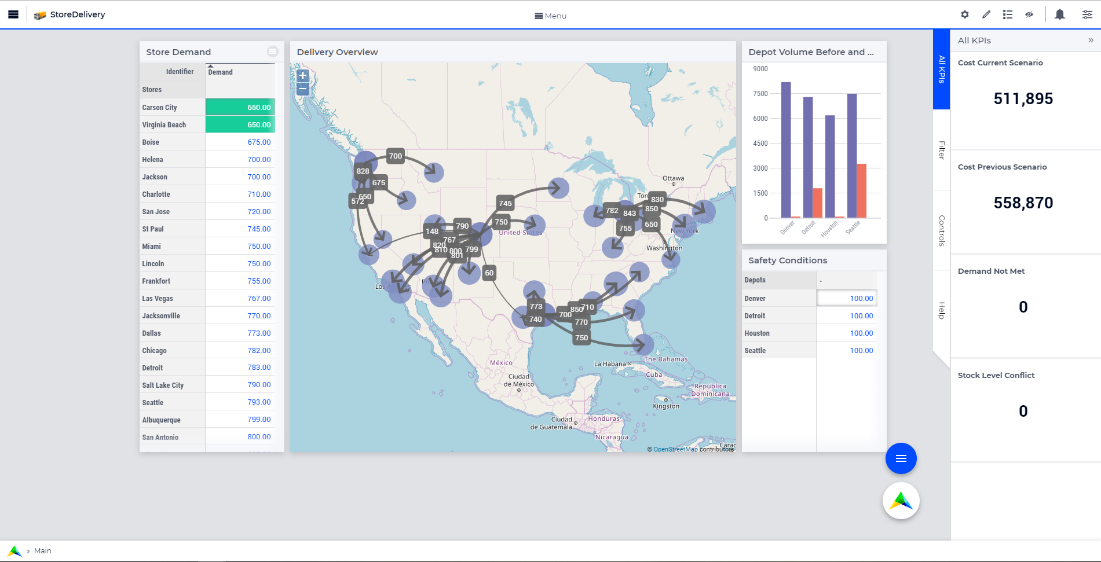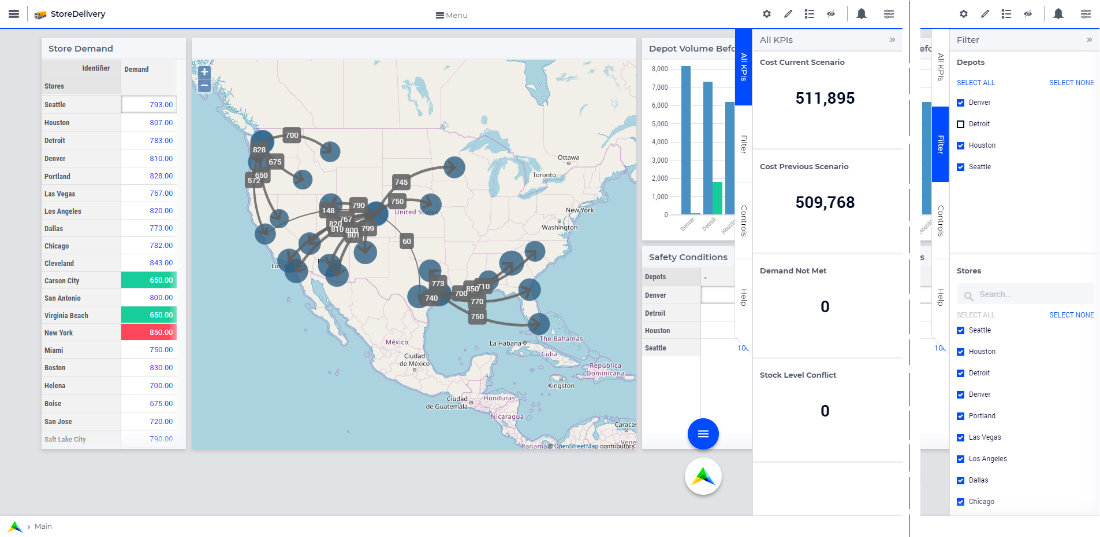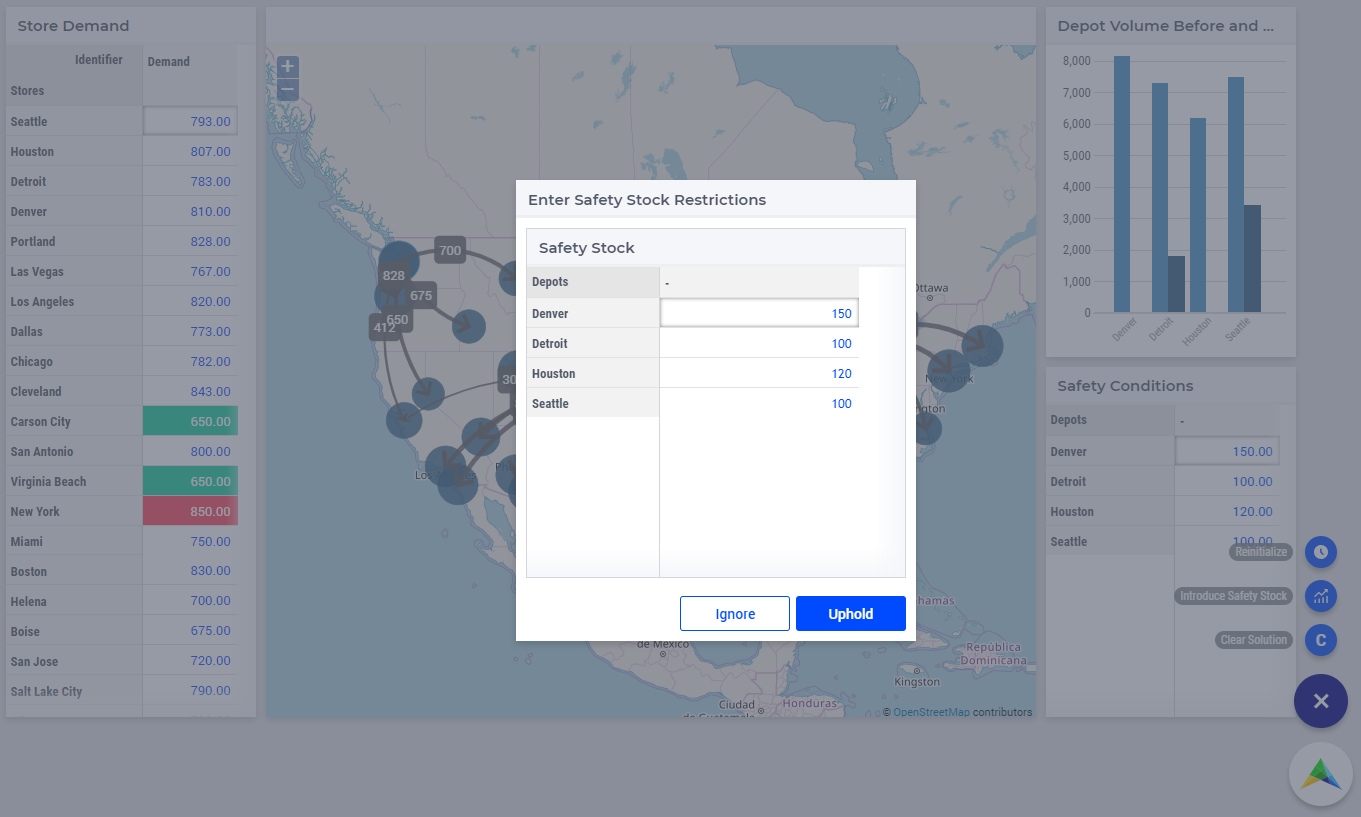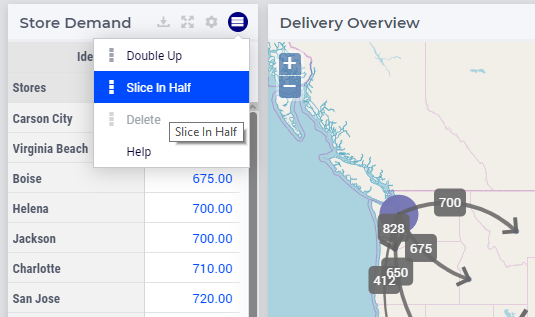That’s why we decided to develop the AIMMS WebUI, a tool that helps you build optimization apps in a browser, on any device, and create a web-based user interface for end users. Our decision to build the WebUI coincided with the launch of AIMMS PRO, which also made the deployment of AIMMS Apps more seamless.
Besides making AIMMS software more accessible, the WebUI had a powerful side-effect. Suddenly, we could also make the output of AIMMS apps available for managers, mid-managers and anyone who wanted to see the results of their data through a browser-based interface. This broadened our impact within organizations.
Having AIMMS run on the browser meant we had a central point of truth as well. Our customers could transition from having locally-stored data and individual versions, to a single server with centralized data. This vision of a “central point of truth” evolved into what we now call Collaborative Data Management. CDM implements version control on AIMMS model data. It’s similar to the functionality offered by modern version control systems such as git. It offers a version control repository for AIMMS data within a regular relational database, with all data being stored in a tree of branches (or revision sequences).
These guiding principles: a broader impact, more collaboration, and a single point of truth have guided the development of the AIMMS WebUI since its onset, but a few things have changed.
Not a BI tool
When we were first developing the WebUI, we looked to Business Intelligence tools for inspiration. BI tools offer a lot of flexibility, allowing end users to explore data and customize its presentation almost to fit their personal preferences. Over time, we realized that most of our customers were not looking for flexibility in changing the interface around. In fact, they often asked us to “lock the interface down.”Reports in BI tools are also quite static and that’s largely because they are there to ensure the integrity of data. They offer a representation of different kinds of data tables, but ultimately everybody looks at the same information and you typically can’t make changes to the data. With AIMMS, however, users should be able to enhance and play with data. While BI tools are about diagnostics and understanding data, AIMMS is about modeling and using data to uncover a recommended action.
AIMMS Apps are not just a series of pages or screens. There is often a relationship between pages and data. Workflows are important. For example, planners must validate information about demand, pricing data or production capacity before they can create a plan. To do this, they need to go through different pages or validation checks, aided by the AIMMS model. This compelled us to shift from a focus on flexibility to a focus on interactivity, workflow and collaboration.
For customers that needed the flexibility and visualization options available in, for example, a tool like Tableau, we released a Tableau add-in. This gives users a wider range of graphical capabilities to drill down into the data presented, cross-analyze data results against data from various other corporate data sources and then bring this information back to the AIMMS WebUI in an iframe. Customers can then use AIMMS to change data, run model and data checks, go through a workflow and, most importantly, get recommended actions, but still use a BI tool for data exploration.
With the integration offering customers the best of both worlds and our renewed focus on workflows and interactivity, we had to think of a clever way to translate WebUI improvements in effective user interface design. As you can imagine, designing a user interface to create user interfaces makes for an interesting challenge.
Design-first
Over the last 2 years, we have been working closely with a UX design partner, Total Design, to ensure that every change we make in the WebUI is intuitive. The principles of AIMMS UX design are:· Reducing time to value: how fast can I get value from the app after launching it?
· Taming the chaos: increasing usability with a clear and focused interface
· Democratizing Prescriptive Analytics: the more user friendly the software, the more it’s used and easily adopted.
During the recent AIMMS Summit (Amsterdam, May 2019), TotalDesign and AIMMS presented a behind the scenes’ look at our UX design team and showed our commitment to increasing customer happiness by applying UX design principles. We have started to post some its content as well on this community, e.g. 3 tips for a better page layout. Below we explore some of the changes that have happened and are still happening every day.
Original WebUI design
Renewed WebUI design
Our design-first approach led us to develop a whole series of workflow concepts that make it easier for developers to guide their users through an application in the best possible way. Let’s go through some of them.
Side Panels, Dialog Pages and Widget Actions
Side panels are overlays that can be configured like pages with different widgets and accessed throughout an application using tabs on the right-hand side of the page. Side panels help you build model interactions and free up real estate on pages. The use of Side Panels allows your end users to focus more on the widgets that present your data.
Dialog Pages are used for intermediate actions or steps in your workflow. You can build model interactions by calling dialog pages for the user to perform a specific action, such as setting SLAs or adjusting inventory. An important part of this feature is the ability to create a callback action behind close buttons. For instance, to accept or reject any changes when closing the dialog.
Widget Actions enable you to add menus to individual widgets and link menu options to procedures in your underlying AIMMS model, allowing for more flexibility in context-related actions.
These are just some of the workflow improvements we have released. There’s more to come and you can hear about them first in my monthly Product Update.
So what’s next?
Our biggest priority is completing the workflow items, to help developers steer a user through an application by validating data, activating or de-activating certain steps – all manageable through the AIMMS model. Our recent status of developments can be found in the workflow menu post.The other thing we are focusing on is speed. We want to make our WebUI as fast and snappy as possible. Finally, we want to improve how the WebUI behaves in multiple devices. The WebUI’s design is already responsive but we want to support different page layouts in a more natural way.
How do you use the AIMMS WebUI and what would you like us to tackle next? Let me know in the comments. I’d love to hear your thoughts.