How to Link to Excel Files
The AimmsXLLibrary was introduced in AIMMS 4.20. You can deploy your AIMMS project to more platforms with less restrictions, because this library can communicate with Excel files in server environments where Excel is not installed. For instance, while running AIMMS through a WebUI on PRO or on Linux.
The AimmsXLLibrary doesn’t require Excel to be installed in order to read from or write to an Excel (.xls/.xlsx) file.
You first need to add the system library `AIMMSXLLibrary` to your model, and then you can use the predefined `axll::` functions.
Read more...
The AimmsXLLibrary doesn’t require Excel to be installed in order to read from or write to an Excel (.xls/.xlsx) file.
You first need to add the system library `AIMMSXLLibrary` to your model, and then you can use the predefined `axll::` functions.
Read more...
Sign up
Already have an account? Login
Please use your business or academic e-mail address to register
Login to the community
No account yet? Create an account
Enter your E-mail address. We'll send you an e-mail with instructions to reset your password.



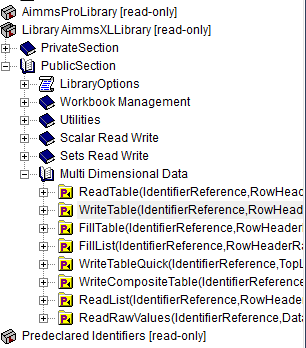
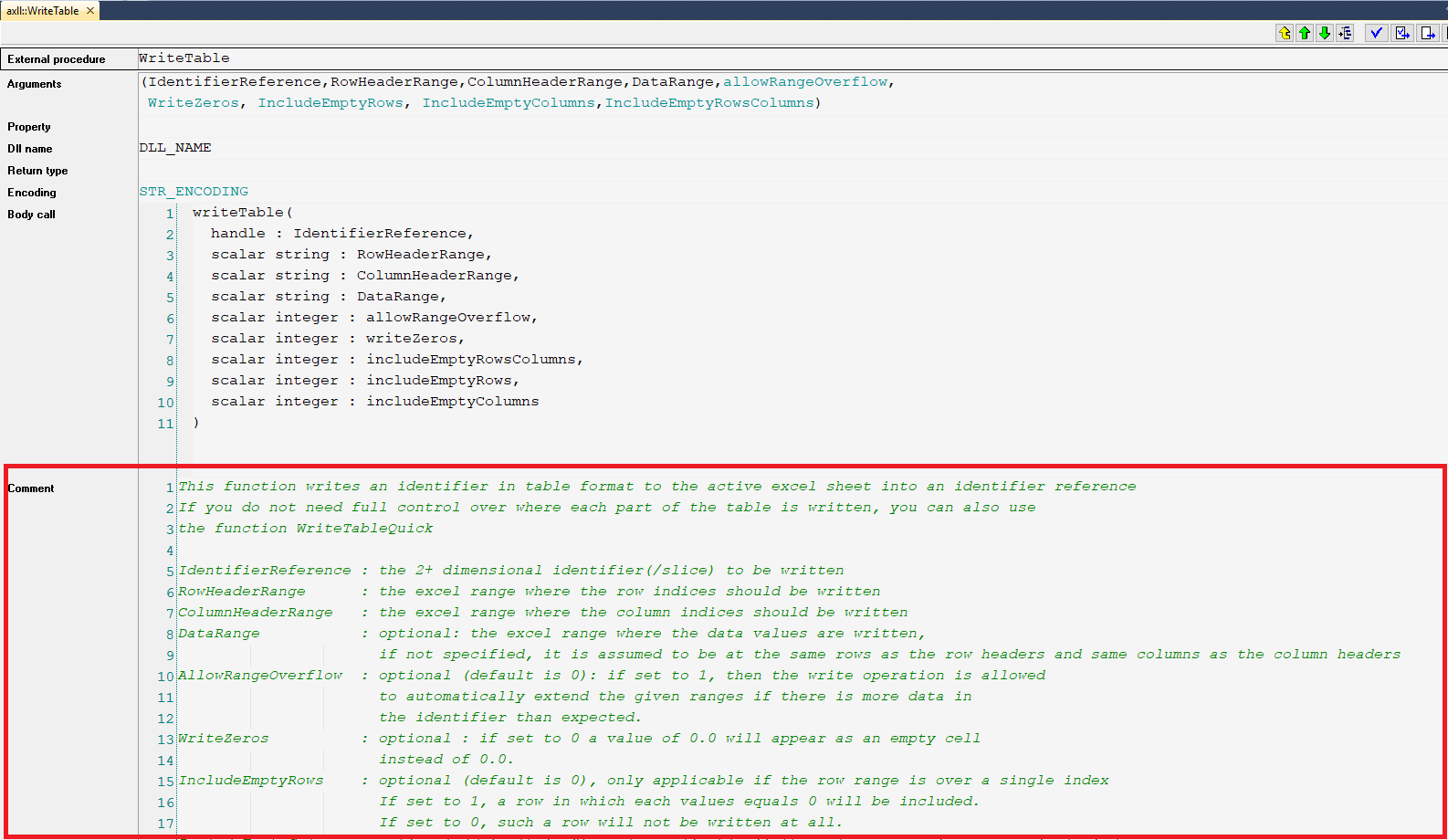
 Then your formulation will look as follows:
Then your formulation will look as follows: