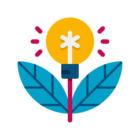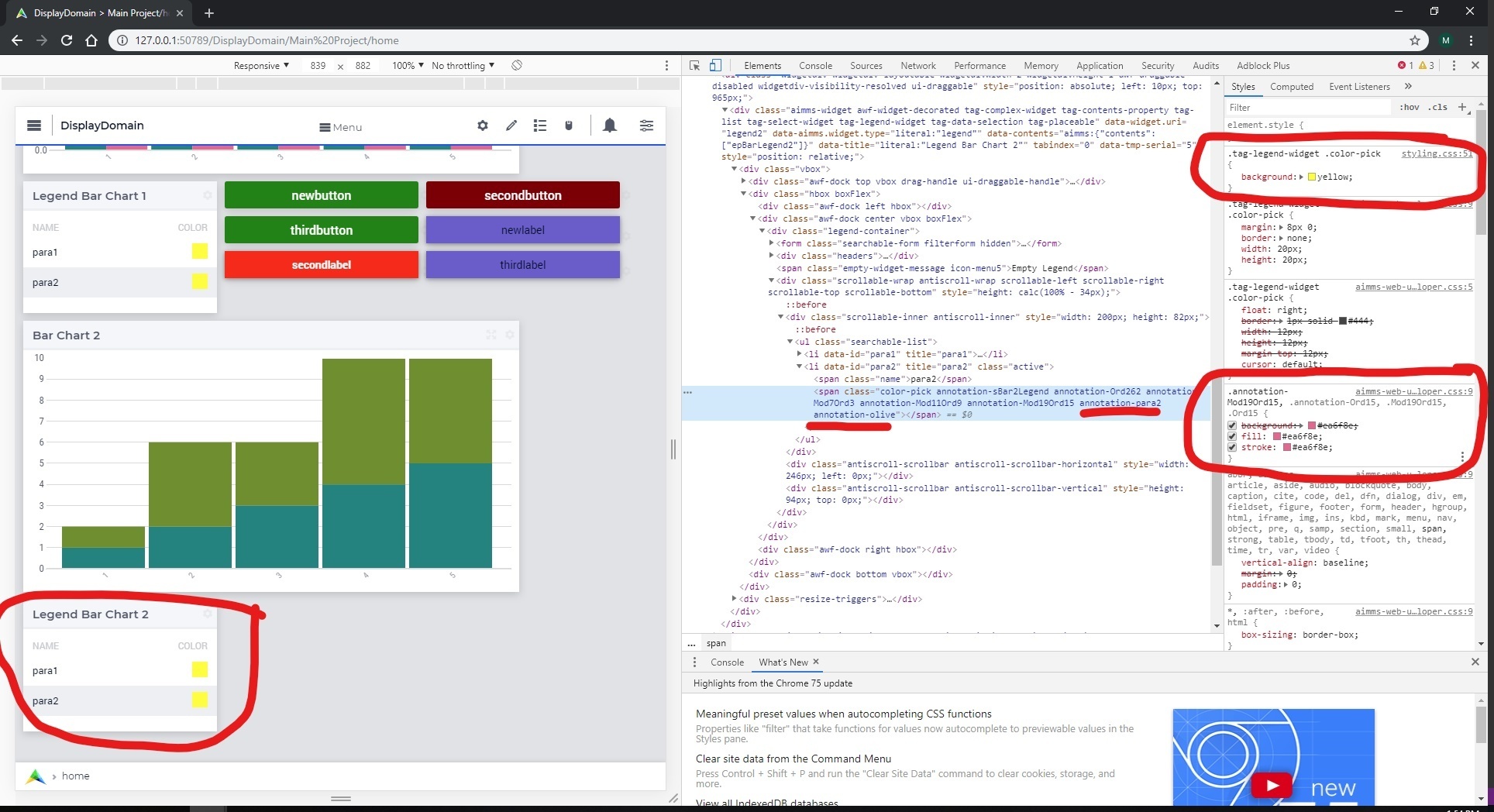The WinUI has a super obvious tab for the Legend of a linechart. But there seems to be NO way whatsoever to display the legend (or anything that will work as a legend) on a WebUI linechart.
I even tried the (seemingly obvious) solution of using a legend widget. If this will work, I can't figure out how.
Is there a way to show the legend? And if you don't have on yet, is there a workaround and do you have it in the plans in the future?
Solved
How can I show the legend on a WebUI linechart?
Best answer by MathFour
Wait, @mohansx , your solution does work, but it's overkill. I don't need a new set with the identifiers nor do we need a string annotation for them. I just have to call the legend widget in CSS and use the .annotation- to set the color!
code:
.tag-legend-widget .annotation-p_WUI_LineOne {
background: red;
}
Sign up
Already have an account? Login
Please use your business or academic e-mail address to register
Login to the community
No account yet? Create an account
Enter your E-mail address. We'll send you an e-mail with instructions to reset your password.