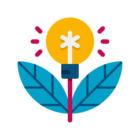Hi,
I have a line chart in where we show stock levels per day. For example for a period of 3 months ( 90 days, in a widget with column width 7. However, in the WebUI, the labels on the x-axis are empty:
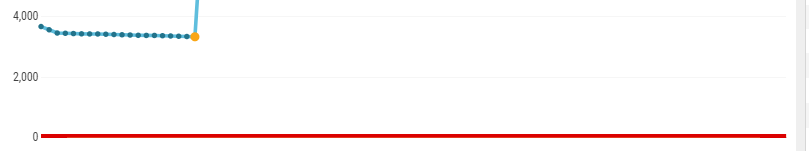
Toggle full-screen gives the following result:
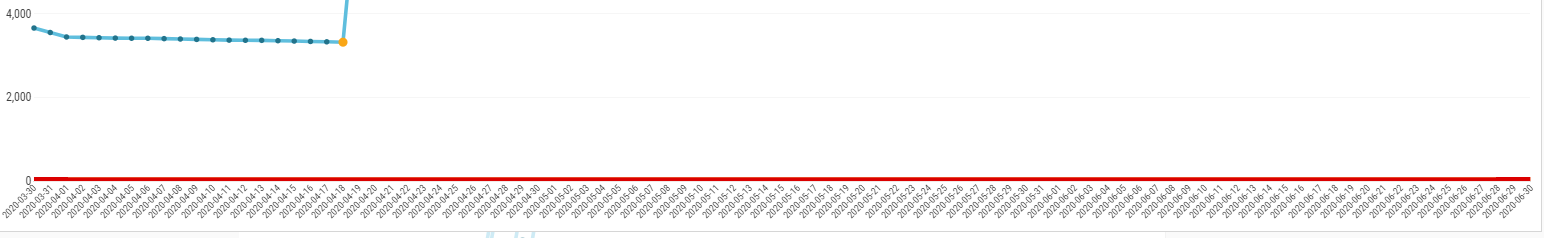
So I was thinking, let’s use a elementtextidentifier to only show a few of the items to make it less crowded.
I created a string parameter for the set on the x-axis and only filled the first day of the week. However, all the empty values where filled with the original values. Therefore I added empty strings (“ “) to the rest of the days in a week. Which works in the “full screen mode” but not on the original page:
Full screen:

On the original page I would like to show the same layout as in the last full-screen screen, is this possible?