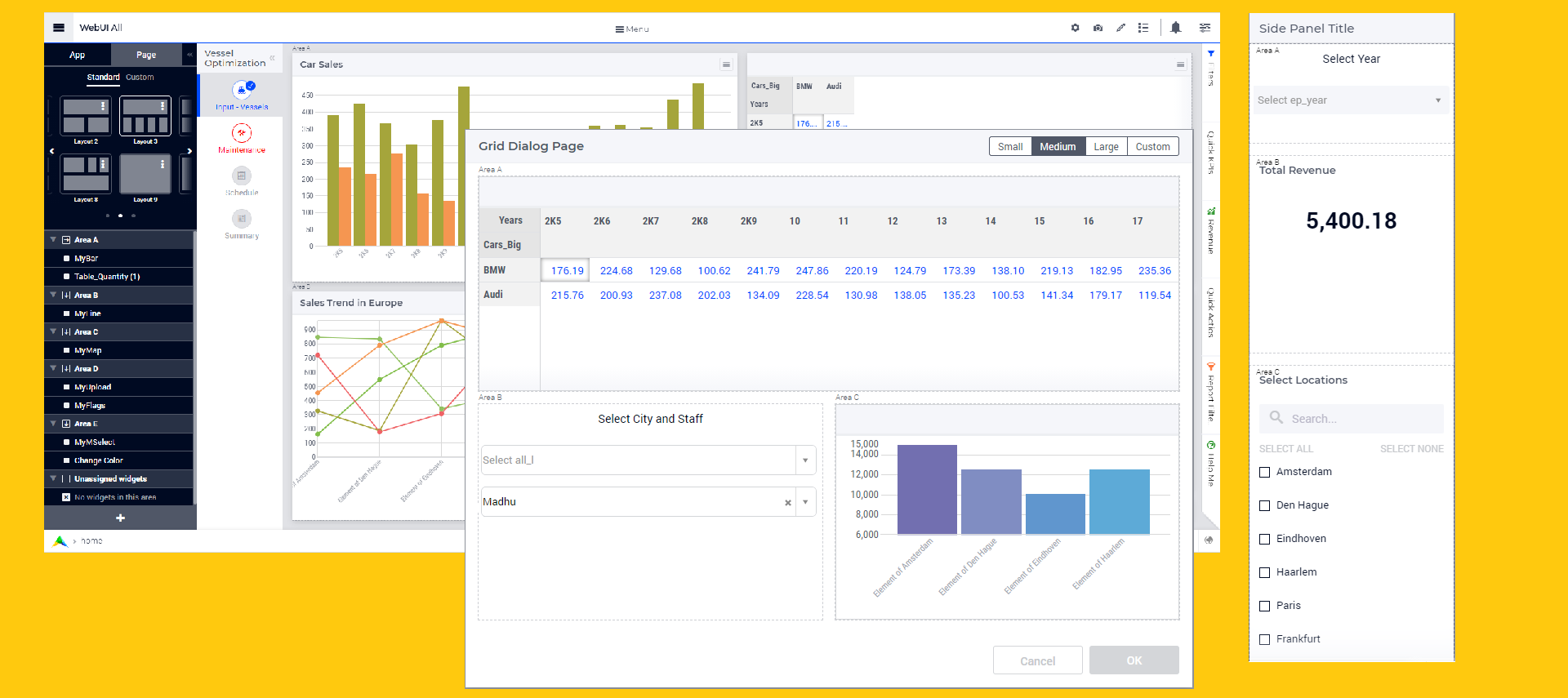Dear Community,
With AIMMS 4.81, Grid Layout is now a General Availability feature and the default layout applied when adding new Pages, Dialog Pages, and Side Panel Pages will be the grid layout.
That does not mean that the existing pages in your application that are in classic layouts will be converted to Grid Layout pages. You still have the choice to select the Classic Layout once a new page has been added.
We have made considerable improvements to the existing functionality. To mention a few:
- Auto scrolling to the selected layout in the page configurator.
- Hidden widgets in a grid no more cause an issue for other widgets in the same grid. Although we discourage the use of hidden widgets.
- Compact Scalars are sized correctly now.
We hope you have had a positive and great experience using Grid Layout in your applications.
We encourage you to start using Grid Layout in your applications, if you have not already, as support for Classic Layout will be limited. Also, the new widgets that will be introduced will only be available on Grid Layouts.
Upcoming Features:
We are working on improving the functionality of the Side Panels as well.
stateproperty for Side Panels: Thestateproperty in theSidePanelSpecificationcan be used to show or hide specific side panel tabs. The state can have one of two values Active - To show the Side Panel and Hidden - To hide the Side Panel.- When the data for properties like
displayText,tooltip,icon, oriconcoloris changed for a side panel that is open in the WebUI, the side panel will remain open. The side panels will close only whenpageIdandstateis changed
Thank you,
Team WebUI.